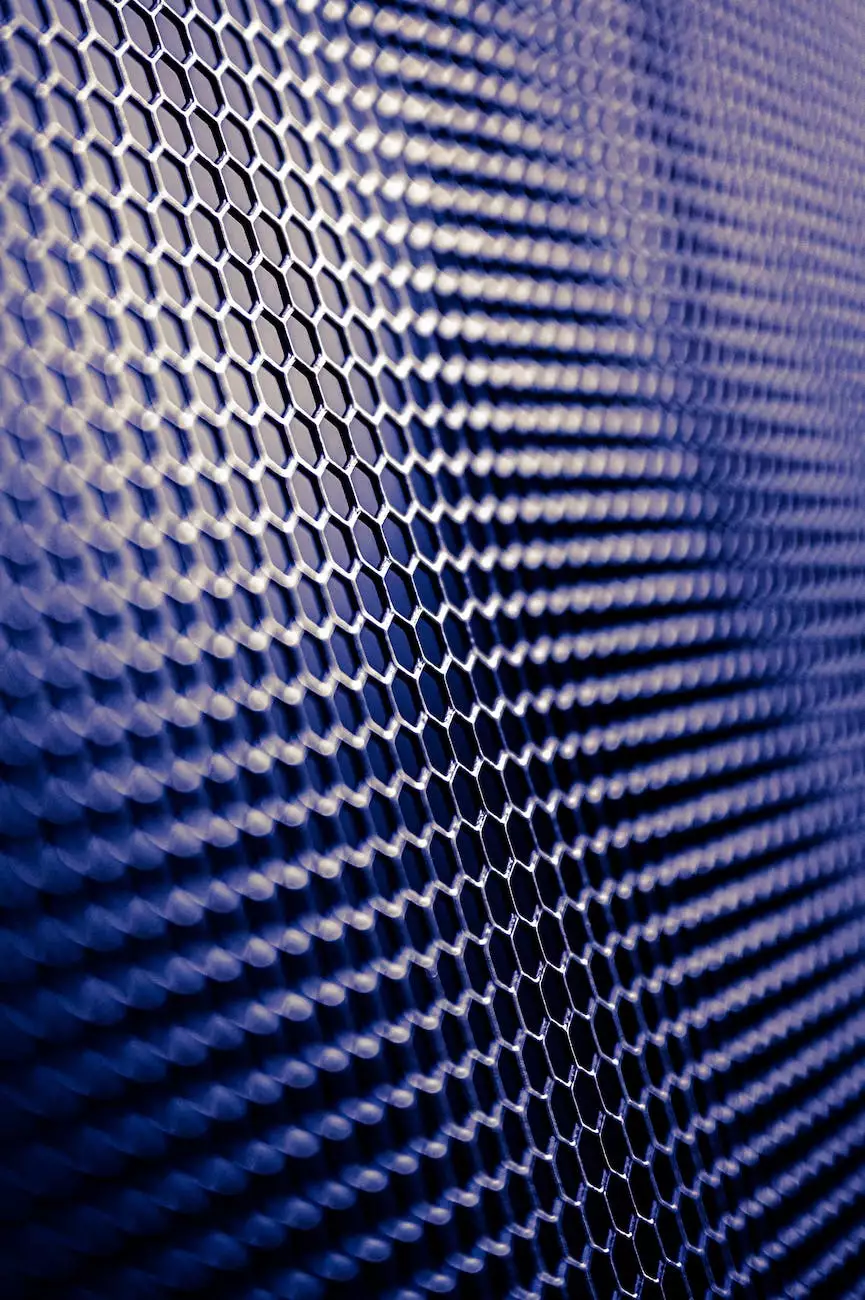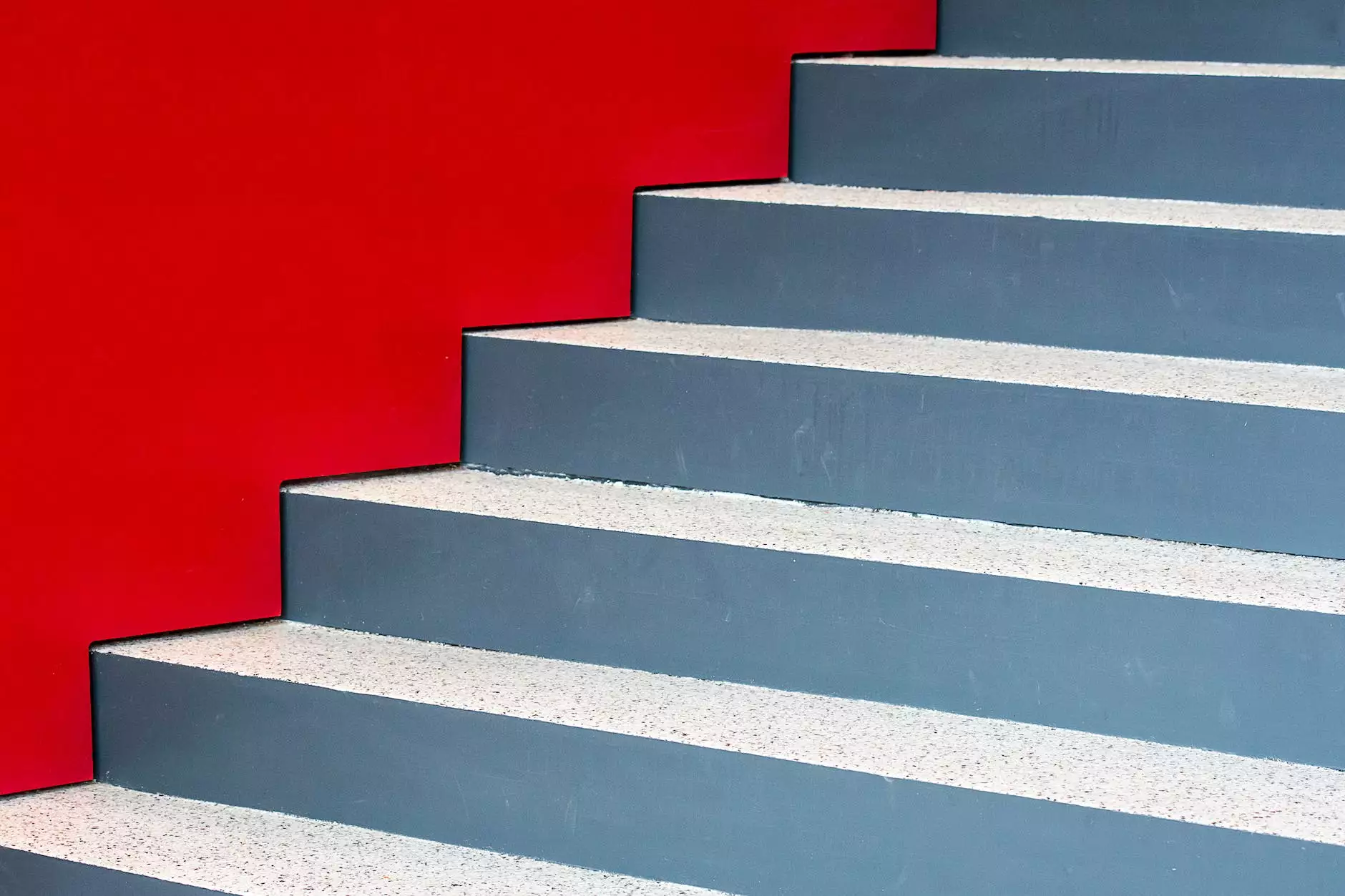Your Ultimate Guide to Data Backups to Prevent Data Loss
Resources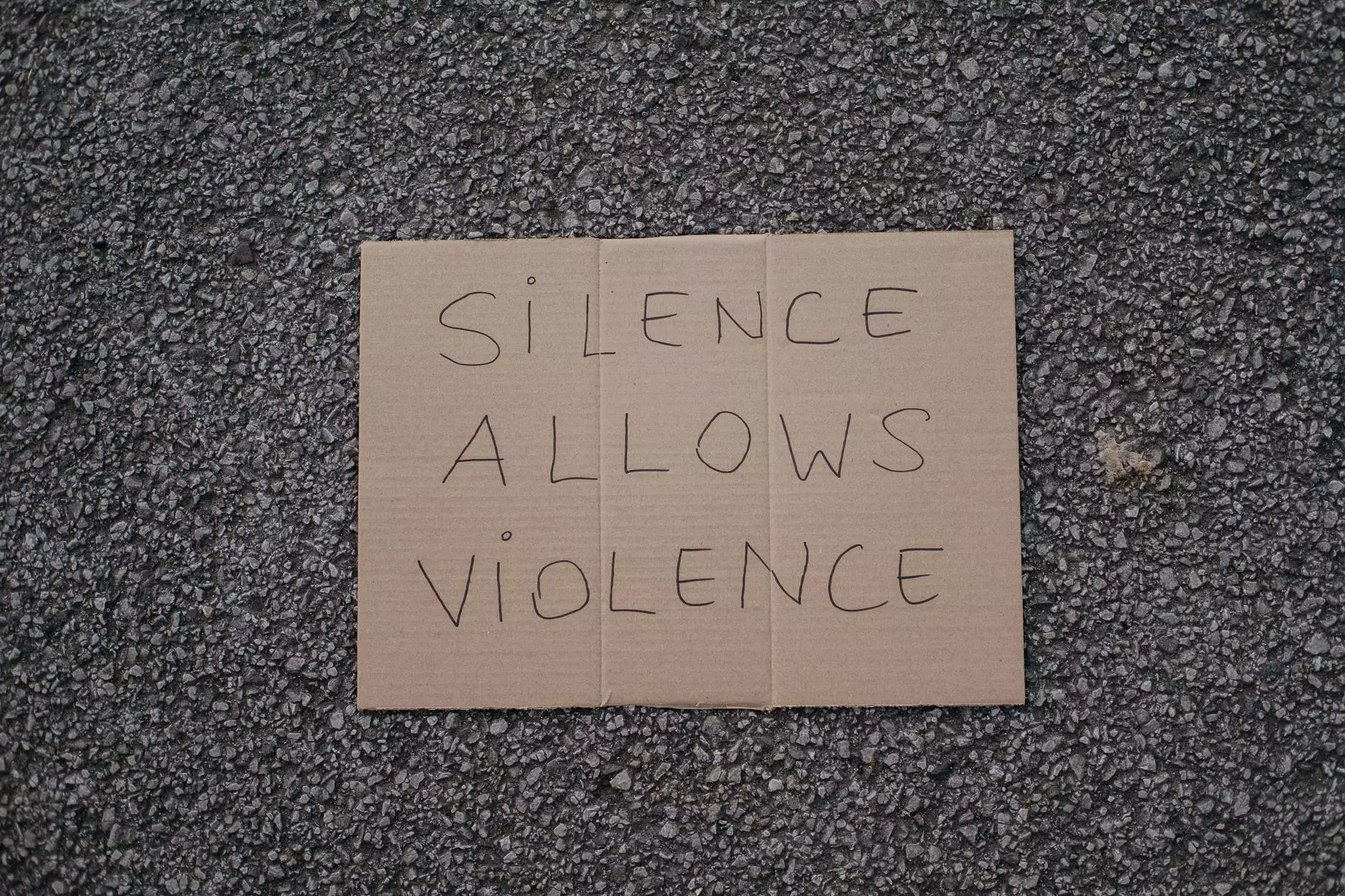
Welcome to Seo by Chrys, your trusted source for expert advice and high-end services in website development. In today's digital age, data is the lifeblood of businesses and individuals alike. Losing important data can be catastrophic, leading to financial losses, legal issues, and even reputational damage. That's why it's crucial to have a comprehensive data backup strategy in place to safeguard your information. In this ultimate guide, we'll explore the importance of data backups and provide you with invaluable tips and insights to prevent data loss effectively.
The Importance of Data Backups
Data backups are an essential aspect of any comprehensive data protection plan. They involve creating copies of your important files and storing them in a secure location, separate from the original data. By having backups readily available, you can restore your files after an unexpected event such as hardware failure, data corruption, or even a cyberattack. Here are a few reasons why data backups should be a top priority for every business and individual:
- Protection Against Hardware Failures: Hard drives can fail without warning, resulting in permanent data loss. With regular backups, you can restore your data quickly and minimize downtime.
- Recovery from Accidental Deletion: Accidentally deleting files is a common occurrence. Fortunately, with backups, you can easily retrieve deleted files and prevent permanent loss.
- Defense Against Cyberattacks: Cyber threats, such as ransomware and viruses, can wreak havoc on your data. Having backups ensures that you have a clean copy of your files to restore in case of an attack.
- Protection from Natural Disasters: Floods, fires, or other natural disasters can destroy physical storage devices. By storing backups offsite or in the cloud, you can safeguard your data from such events.
Tips for Effective Data Backups
Now that you understand the importance of data backups, let's delve into some practical tips to help you develop an effective backup strategy:
1. Identify Critical Data
Start by identifying the critical data that needs to be backed up. This includes important files, documents, databases, and any other information that is vital for your business or personal use. Prioritize your backup efforts based on the value and sensitivity of the data.
2. Choose the Right Backup Method
There are several backup methods available, each with its pros and cons. Here are a few popular options:
- Full Backups: This method copies all selected data each time a backup is conducted, providing a complete, but potentially time-consuming, backup solution.
- Incremental Backups: Incremental backups only save the changes made to files since the last backup. This option saves storage space and reduces backup time.
- Differential Backups: Similar to incremental backups, differential backups capture changes made since the last full backup. However, unlike incremental backups, they don't rely on previous backups, making data restoration more straightforward.
3. Establish Backup Frequency
Deciding how frequently to conduct backups is a critical step. It depends on the nature of your data and how frequently it changes. Some businesses may require daily backups, while others can opt for weekly or monthly intervals. Find the balance that works best for you.
4. Secure Your Backups
Protecting your backups is equally important as creating them. Consider encrypting your backups to prevent unauthorized access. Additionally, ensure you store them in a secure location away from potential physical threats. Cloud storage solutions offer encrypted backups and provide an offsite location for added security.
5. Test Your Backups
Regularly testing your backups is crucial to ensure their integrity and usability. Periodically restore backups to confirm that the data is intact and can be successfully recovered. This step provides peace of mind and guarantees that your backups are reliable when you need them the most.
The Best Tools for Data Backups
To make the backup process easier and more efficient, several excellent tools and software solutions are available. These tools offer a range of features to streamline your data backup efforts. Here are a few top recommendations:
1. Acronis True Image
Acronis True Image is an industry-leading backup and recovery solution. It provides comprehensive protection for all your data, including files, applications, and operating systems. With advanced features like ransomware protection and blockchain-based backup verification, Acronis True Image offers reliable and secure backups.
2. BackupBuddy
BackupBuddy is a popular WordPress plugin for website backups. It allows you to schedule automatic backups, restore your websites with ease, and even migrate your site to a new host. BackupBuddy's user-friendly interface makes it an ideal choice for website owners looking for a hassle-free backup solution.
3. CloudBerry Backup
CloudBerry Backup is a versatile cloud-based backup solution compatible with various platforms. It offers robust encryption, compression, and versioning capabilities, ensuring your data remains secure and easily recoverable. Utilizing multiple cloud providers, CloudBerry Backup provides flexibility and redundancy for your backups.
Conclusion
Protecting your valuable data should be a top priority for any business or individual. By implementing a robust data backup strategy, you can prevent data loss and its associated consequences. Remember to identify critical data, choose the right backup method, establish backup frequency, secure your backups, and test them regularly. Additionally, leverage reliable tools such as Acronis True Image, BackupBuddy, and CloudBerry Backup to simplify and enhance your data backup efforts.
At Seo by Chrys, we understand the significance of data backups in today's fast-paced digital landscape. As experts in website development and business and consumer services, we strive to provide comprehensive solutions that prioritize the security and preservation of your data. Contact us today to learn more about how we can assist you in creating a strong data backup strategy tailored to your specific needs.