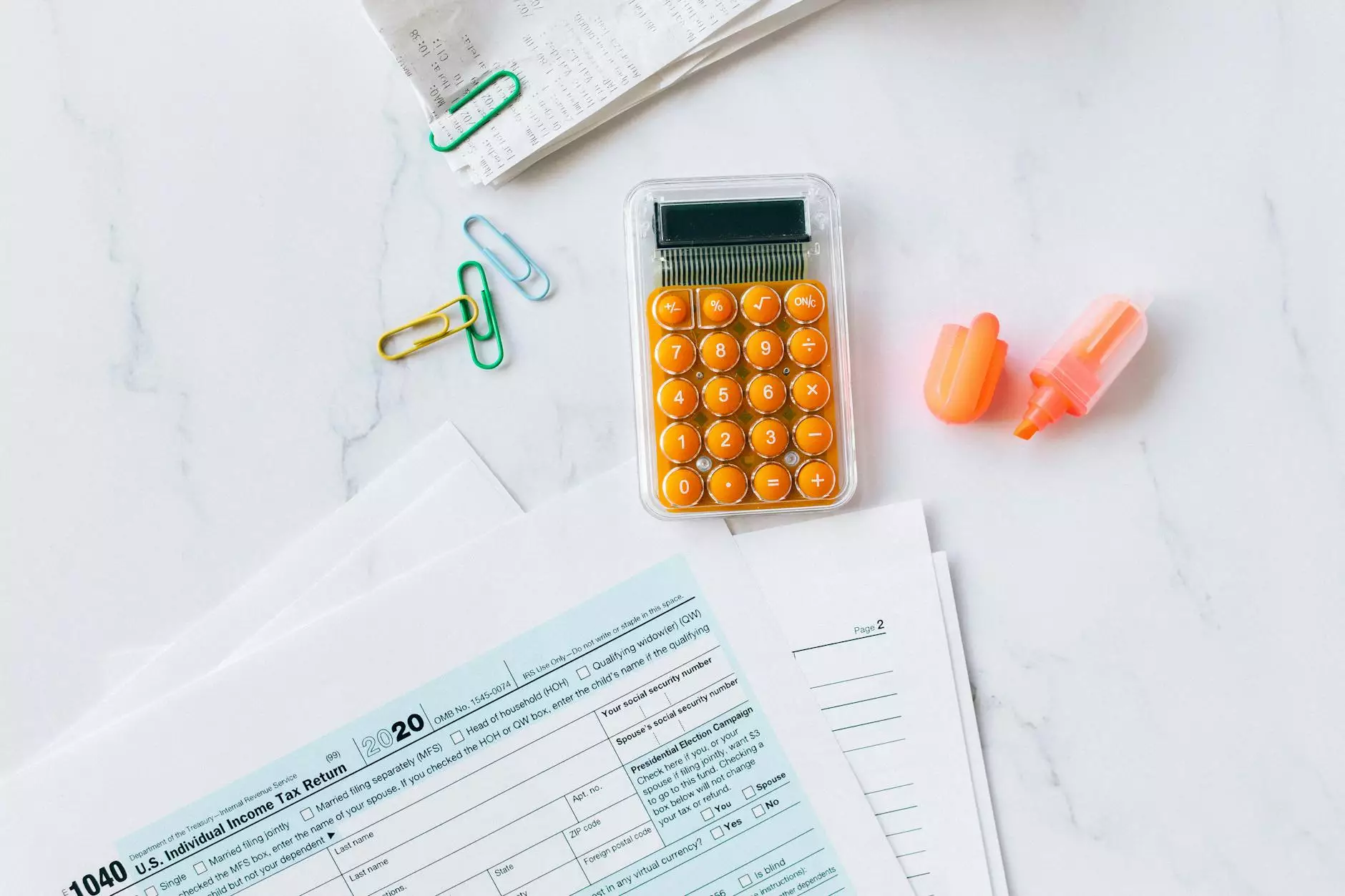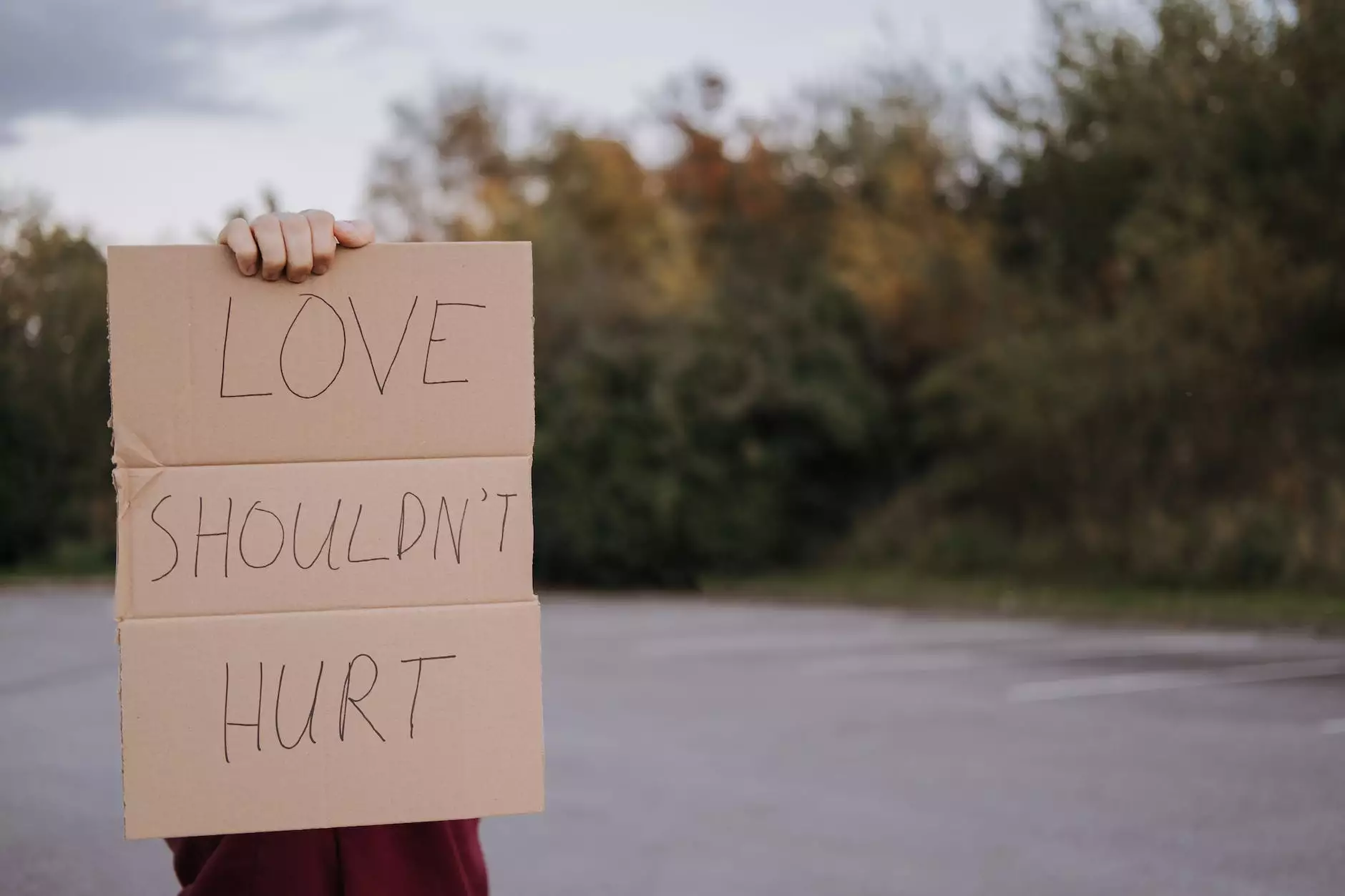Small Business WiFi Network Security
Resources
Introduction
Welcome to Seo by Chrys, your trusted partner in website development. In this comprehensive guide, we will provide valuable insights and expert tips on how to secure your small business WiFi network. As a business owner, it is crucial to protect your network from potential threats and ensure a safe and reliable connection for your employees and customers.
The Importance of WiFi Network Security
Your small business WiFi network serves as the backbone of your digital infrastructure, facilitating seamless connectivity, efficient communication, and data transfers. However, without proper security measures in place, your network becomes vulnerable to unauthorized access, data breaches, and other cyber threats.
Securing your WiFi network is not just about protecting sensitive business information; it is also about building trust with your customers. In today's digital age, customers prioritize their online privacy and expect businesses to safeguard their data. By implementing robust security measures, you can demonstrate your commitment to customer privacy and protect your brand reputation.
Key Steps to Secure Your Small Business WiFi Network
1. Change Default Network Credentials
One of the first steps in securing your small business WiFi network is to change the default network credentials. Hackers often target networks with default usernames and passwords, as they are easily accessible. By changing these default credentials, you significantly reduce the risk of unauthorized access.
2. Implement Strong Password Policies
Enforce strong password policies for your employees and ensure they create unique, complex passwords. Encourage the use of a combination of uppercase and lowercase letters, numbers, and special characters. Regularly remind your employees to update their passwords to maintain the highest level of security.
3. Enable Network Encryption
Encrypting your WiFi network adds an extra layer of protection, making it difficult for unauthorized users to intercept and decode your data. Implement Wi-Fi Protected Access (WPA2) or the latest WPA3 encryption standards to ensure the highest level of network security. Avoid using outdated encryption methods that may have known vulnerabilities.
4. Separate Guest and Business Networks
Creating a separate guest network for visitors and customers can help mitigate potential security risks. By isolating guest traffic from your main business network, you minimize the chances of unauthorized access to sensitive company data.
5. Regularly Update Firmware and Software
Keep your WiFi network equipment up to date by installing the latest firmware and software updates. Manufacturers often release updates that address security vulnerabilities and enhance network performance. Set up automatic updates whenever possible to ensure continuous protection.
6. Enable Firewall and Intrusion Detection Systems
Firewalls act as a barrier between your network and potential threats from the internet. Configure a robust firewall to filter incoming and outgoing traffic, blocking malicious attempts to access your network. Supplement your firewall with intrusion detection systems (IDS) that identify and alert you to potential breaches.
7. Educate Employees about Cybersecurity
Human error is one of the leading causes of data breaches. Educate your employees about best practices for cybersecurity, such as identifying phishing emails, avoiding suspicious downloads, and reporting any unusual network activity. Regular training sessions and awareness campaigns can help create a security-conscious work environment.
8. Regularly Monitor Network Activity
Implement a network monitoring system to track and analyze network activity. This allows you to detect any suspicious behavior or unauthorized access promptly. By identifying potential threats in real-time, you can take immediate action to prevent any security breaches.
In Conclusion
Protecting your small business WiFi network is essential for maintaining the integrity of your digital ecosystem. By following these expert tips and implementing robust security measures, you can safeguard your sensitive information, build trust with customers, and ensure uninterrupted connectivity for your business operations. Seo by Chrys is committed to helping businesses like yours achieve optimal network security. Contact us today to learn more about our website development services!