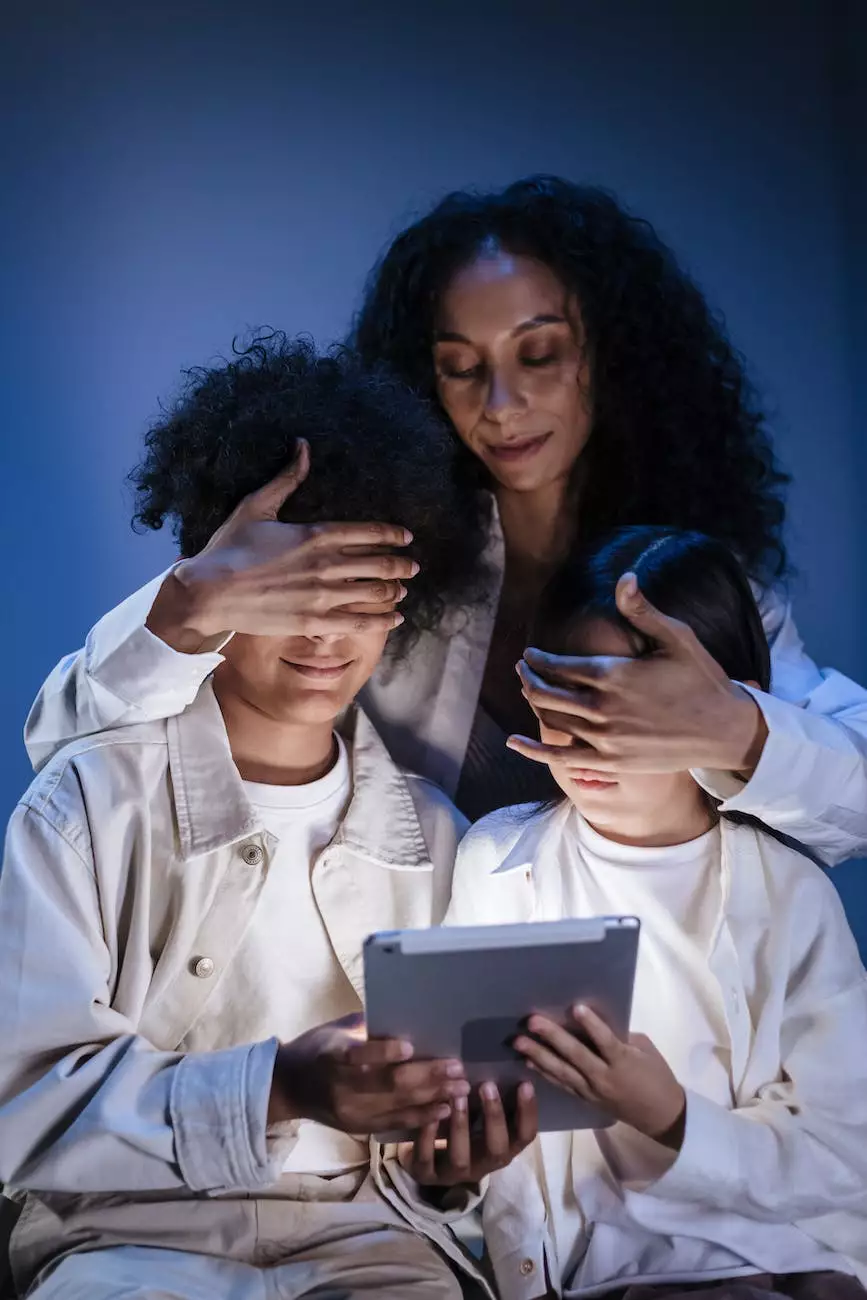Seamless Shifts: Your Guide to Shopify 2.0 Migration
Blog
Introduction
Welcome to Seo by Chrys, your trusted partner in website development and digital marketing. In this comprehensive guide, we will provide you with all the necessary information to seamlessly migrate your website to Shopify 2.0. Whether you are a small business owner or an experienced web developer, this guide will help you optimize your online store for success.
Why Migrate to Shopify 2.0?
Shopify 2.0 is the latest version of the popular e-commerce platform, offering advanced features and improved performance. By migrating to Shopify 2.0, you can take advantage of enhanced security, increased scalability, and improved customization options.
The Benefits of Shopify 2.0 Migration
When you migrate your website to Shopify 2.0, you unlock a range of benefits that can help boost your online business:
- Advanced Performance: Shopify 2.0 is optimized for speed and reliability, ensuring a smooth browsing experience for your customers.
- Enhanced Security: With Shopify 2.0, you can rest assured knowing that your online store is protected by industry-leading security measures.
- Improved Customization: Enjoy greater flexibility and control over the design and functionality of your website, allowing you to create a unique and tailored shopping experience.
- Seamless Integration: Shopify 2.0 seamlessly integrates with various third-party apps and tools, providing you with endless possibilities for business expansion and growth.
- Mobile Optimization: Reach a wider audience by leveraging Shopify 2.0's mobile-friendly design, ensuring that your store looks and performs flawlessly on any device.
Preparing for the Migration
Before diving into the migration process, it's crucial to take the following steps to ensure a smooth transition:
- Back up your data: Before making any changes, it's essential to back up all your website data, including product listings, customer information, and order history. This guarantees that no data is lost during the migration process.
- Review your current website: Take the time to evaluate the current state of your website and identify any areas that need improvement. This includes analyzing your site structure, navigation, and overall user experience.
- Research and plan: Familiarize yourself with the features, functionalities, and benefits of Shopify 2.0. Create a detailed plan for the migration process, including timeline, budget, and resource allocation.
- Identify necessary apps and integrations: Determine which third-party apps and integrations are crucial for your online store's operations. Make a list of the necessary tools and explore the available options within the Shopify App Store.
Migration Process
Now that you have adequately prepared, it's time to embark on your seamless migration journey to Shopify 2.0. Here are the essential steps:
Step 1: Set up your Shopify account
If you haven't already, create a Shopify account and choose a pricing plan that suits your business needs. Sign in to your account and access the Shopify admin dashboard.
Step 2: Import your data
Use Shopify's data import tools to transfer your existing website data to the new platform. This includes products, customers, orders, and other relevant information. Shopify provides various methods to import data, depending on your requirements and preferences.
Step 3: Design and customize your new website
Utilize Shopify's intuitive website builder to design a visually appealing and user-friendly online store. Take advantage of the numerous customizable templates, color schemes, and typography options to create a unique brand identity.
Step 4: Install necessary apps and integrations
Visit the Shopify App Store to explore and install the apps and integrations you identified during the planning phase. These tools can enhance your website's functionalities and provide advanced marketing, analytics, and inventory management capabilities.
Step 5: Test and optimize
Perform thorough testing of your website's functionality, design, and user experience. Identify any bugs or issues and make the necessary adjustments to ensure a seamless transition. Optimize your website for search engines by utilizing Shopify's built-in SEO features and best practices.
Step 6: Go live and promote
Once you are satisfied with your new Shopify 2.0 website, it's time to go live! Update your domain settings and redirect your existing traffic to the new site. Develop a comprehensive marketing strategy to promote your upgraded online store, leveraging various channels such as social media, email marketing, and search engine advertising.
In Conclusion
Migrating your website to Shopify 2.0 is a significant decision that can positively impact your online business. Seo by Chrys is here to support you throughout the entire process, ensuring a seamless and successful transition. With the advanced features, enhanced security, and improved customization options offered by Shopify 2.0, you can take your online store to new heights. Get started today and unlock the full potential of your e-commerce business!