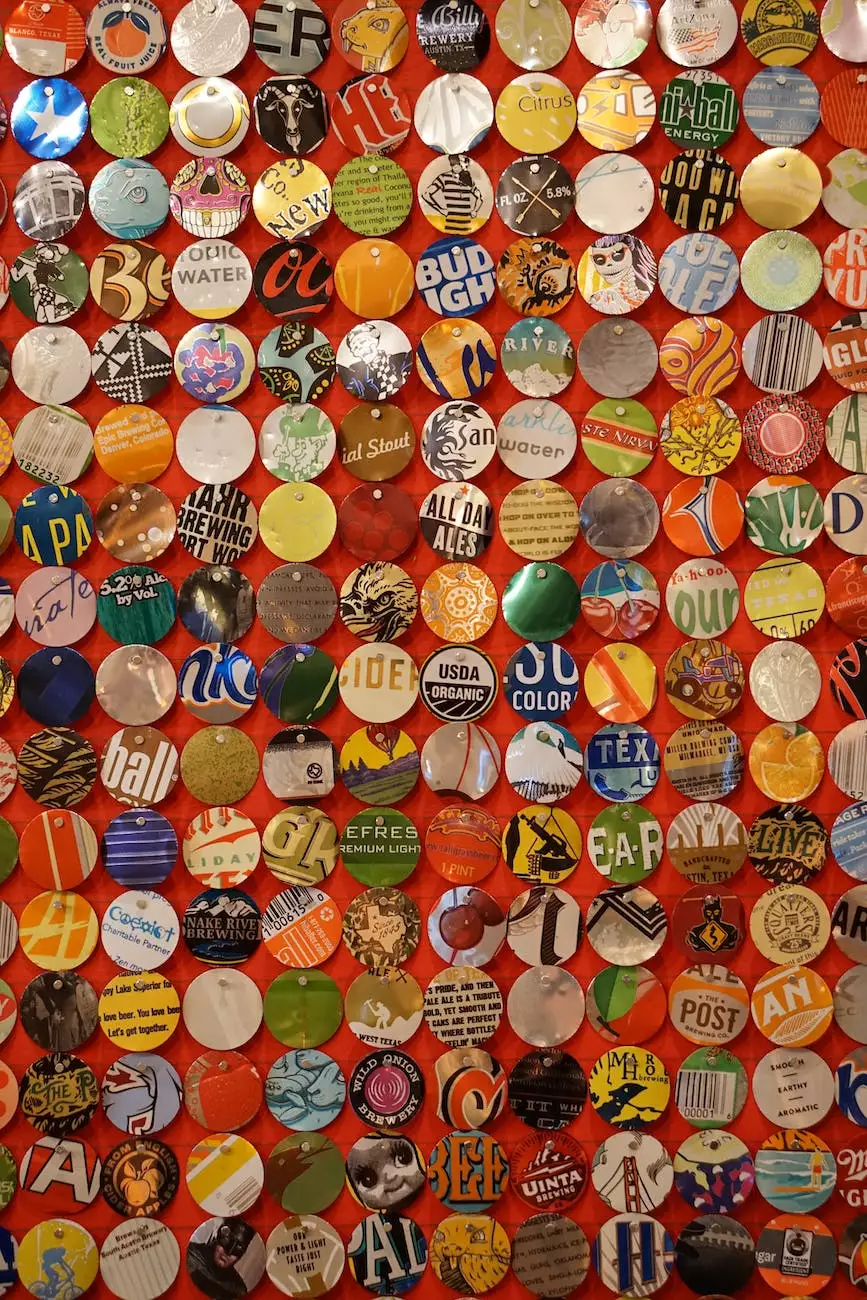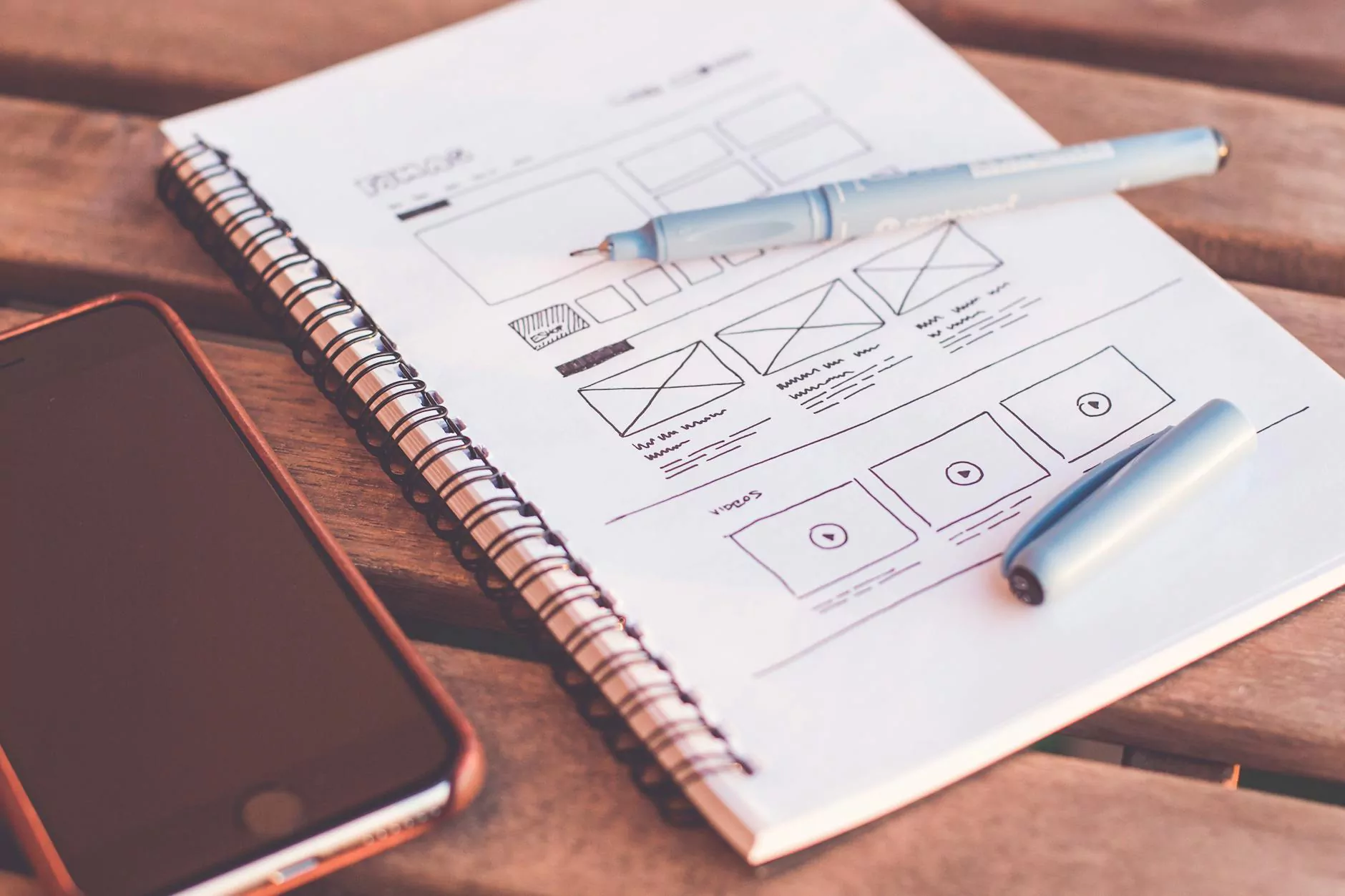Google Business Profile Setup Guide: Boost Your Visibility!
Blog
Introduction
Welcome to Seo by Chrys, your go-to resource for all things related to search engine optimization and website development for businesses in the Business and Consumer Services category. In this comprehensive guide, we will walk you through the essential steps to add your business to Google Maps and maximize your online visibility.
Why Google Business Profile Matters?
Before we dive into the steps, let's understand why having a Google Business Profile is crucial for your website development. The Google Business Profile allows you to showcase important information about your business, such as your contact details, opening hours, and customer reviews. It helps you stand out in local search results and attracts potential customers who are actively looking for the services you offer.
Step 1: Claim or Create Your Google Business Profile
The first step in boosting your visibility on Google Maps is to claim or create your Google Business Profile. If your business has been around for some time, it is possible that Google already has a basic profile for your business. Start by searching for your business name on Google Maps. If you find it, click on the "Claim this business" link and follow the verification process. If you don't see your business listed, you can easily create a new profile by clicking on the "Add a missing place" link.
Step 2: Verify Your Business
Verifying your business is crucial to ensure that only the rightful owner has control over the Google Business Profile. Google offers various verification methods such as mail, phone, email, or instant verification. Choose the method that is most convenient for you and follow the instructions provided by Google to complete the verification process.
Step 3: Provide Accurate Business Information
Once you have claimed and verified your Google Business Profile, it's time to provide accurate and detailed information about your business. Make sure to include your business name, address, phone number, website URL, and business category. It is important to provide consistent and up-to-date information to help potential customers find and contact you without any confusion.
Step 4: Optimize Your Business Description
The business description is an opportunity to highlight your unique selling points and showcase what sets your business apart from the competition. Use this space to provide a compelling and keyword-rich description that accurately represents your business and its offerings. Keep the description concise yet comprehensive, making it easy for users to understand what you do and how you can help them.
Step 5: Add High-Quality Photos
Visual content plays a significant role in attracting potential customers. Upload high-quality photos that reflect the ambiance and offerings of your business. Include images of your storefront, interior, products, or services to give users a glimpse of what they can expect. This helps build trust and encourages users to engage further with your Google Business Profile.
Step 6: Manage Customer Reviews
Managing customer reviews is crucial for maintaining a positive online reputation. Encourage your satisfied customers to leave reviews on your Google Business Profile, and make sure to respond to both positive and negative feedback promptly. Engaging with your customers shows that you care about their experience and helps build trust with potential customers who read the reviews.
Step 7: Utilize Google Posts
Google Posts is a feature that allows you to share timely updates, offers, or events directly on your Google Business Profile. Take advantage of this feature to keep your audience updated and engaged. Share engaging content, promotions, or even blog posts relevant to your business. Regularly publishing Google Posts can help you stand out from the competition, boost engagement, and drive more traffic to your website.
Step 8: Monitor and Analyze Performance
Once your Google Business Profile is set up and optimized, it's essential to monitor and analyze its performance. Utilize tools like Google My Business Insights to gain valuable insights into how users interact with your profile. Monitor metrics such as profile views, clicks, and calls to understand user behavior and make data-driven decisions to further enhance your visibility.
Conclusion
Congratulations! You have successfully learned the essential steps to add your business to Google Maps and boost your online visibility. Implementing these steps will help your business stand out in local search results, attract more customers, and ultimately drive growth. Remember to regularly update and optimize your Google Business Profile to ensure its effectiveness in capturing the attention of potential customers.
Seo by Chrys - Your Trusted Partner for Website Development
At Seo by Chrys, we specialize in helping businesses in the Business and Consumer Services category to enhance their online visibility and drive organic traffic. Our team of SEO experts and high-end copywriters is dedicated to providing top-notch services that empower your business to outrank its competitors. Contact us today to take your website development to the next level!