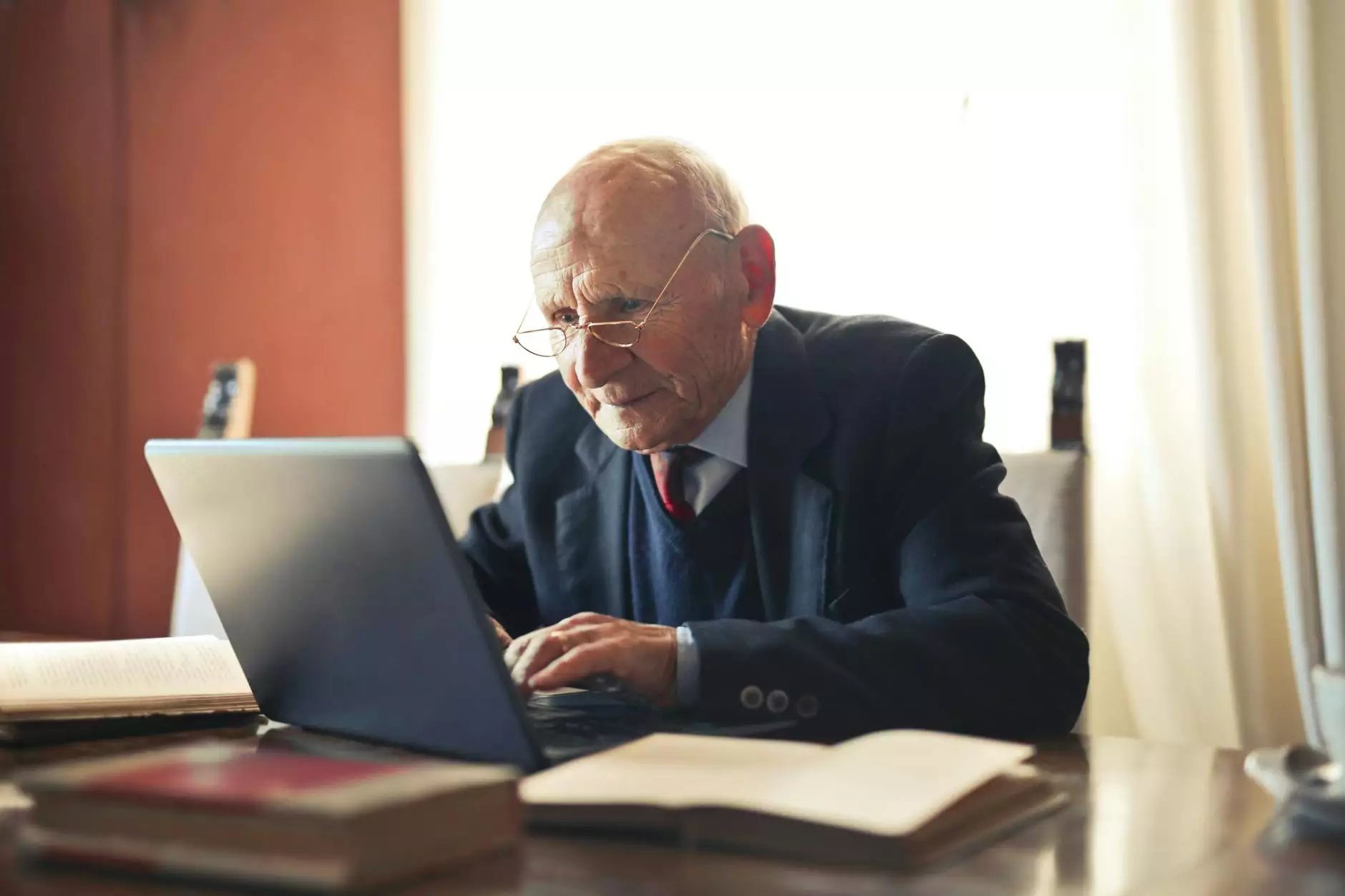Mastering Google Search Console: Ultimate Guide
Blog
Introduction
Welcome to Seo by Chrys, your go-to resource for all things related to SEO and website development. In this ultimate guide, we will take a deep dive into Google Search Console and provide you with the knowledge and tips to master this powerful tool. Whether you are a beginner or an experienced SEO professional, this guide will help you unlock the full potential of Google Search Console.
What is Google Search Console?
Google Search Console, previously known as Google Webmaster Tools, is a free tool provided by Google that allows website owners and webmasters to monitor and optimize their site's performance in Google search results. It provides valuable insights into how your website is performing and helps you identify and resolve any issues that may affect your search rankings.
Why is Google Search Console important?
Google Search Console is an essential tool for any website owner or SEO professional. By monitoring your site's performance and understanding how Google sees your website, you can make informed decisions and optimize your content to improve your search rankings. Here are some key reasons why Google Search Console is important:
- Performance Insights: Google Search Console provides detailed data on how your site is performing in Google search results. You can analyze impressions, clicks, and average position for your keywords.
- Indexing and Crawling: You can submit your sitemap to Google, request the indexing of new pages, and check if Google has encountered any crawl errors on your site.
- Link Analysis: Google Search Console helps you monitor your inbound and outbound links, identify linking issues, and disavow toxic backlinks that may harm your site's reputation.
- Keyword Optimization: You can identify the search queries that are driving traffic to your site and optimize your content based on those keywords to improve your rankings.
- Mobile-Friendly Analysis: Google Search Console provides insights on how your site performs on mobile devices, allowing you to optimize your site for better mobile user experience.
- Security and Manual Actions: You can monitor for any security issues or manual actions taken against your site by Google and take appropriate measures to resolve them.
- Structured Data: Google Search Console helps you validate and optimize your structured data markup, enabling rich search results for your web pages.
How to Use Google Search Console
Mastering Google Search Console involves understanding its various features and utilizing them to improve your website's visibility and performance. Here are the key steps to get started:
Step 1: Adding Your Website to Google Search Console
To begin, you need to add your website to Google Search Console. Sign in with your Google account, click on "Add Property," and enter your website's URL. You will be prompted to verify ownership using one of the recommended methods provided by Google.
Step 2: Submitting Your Sitemap
Once you have verified ownership, it's essential to submit your website's sitemap to Google. A sitemap is a file that lists all the pages on your site and helps search engines understand your site's structure. By submitting your sitemap, you ensure that Google can efficiently crawl and index your web pages.
Step 3: Monitoring Performance and Search Analytics
One of the most powerful features of Google Search Console is the ability to monitor your site's performance in search results. Navigate to the "Performance" section to view data on impressions, clicks, and average position of your web pages for specific queries. Use this data to identify opportunities for keyword optimization and content improvement.
Step 4: Fixing Errors and Issues
Regularly monitor the "Coverage" and "Enhancements" sections in Google Search Console to identify any crawl errors, mobile usability issues, or structured data errors that may be affecting your site's performance. Take the necessary steps to address and fix these errors to ensure a smooth user experience and optimal search visibility.
Step 5: Analyzing Links
Understand the inbound and outbound links pointing to your site using Google Search Console's "Links" section. Monitor for any toxic or unnatural links and disavow them to protect your site's reputation. Additionally, explore opportunities to build high-quality, authoritative backlinks to improve your site's authority and search rankings.
Step 6: Utilizing Other Features
Google Search Console offers various additional features that can further enhance your site's performance:
- Structured data testing: Validate and optimize your structured data markup using the "Rich Results Test" tool.
- Manual Actions: Monitor for any manual actions taken against your site by Google and take corrective actions accordingly.
- Mobile Usability: Ensure that your site is mobile-friendly by checking for any mobile usability issues.
- Security Issues: Regularly review the security issues section to identify and address any potential security threats.
Conclusion
Congratulations! You have now learned the basics of mastering Google Search Console. By leveraging this powerful tool, monitoring your site's performance, and optimizing your content, you can improve your search rankings and drive more organic traffic to your website. Remember to regularly analyze data, fix errors, and stay updated with the latest SEO trends to stay ahead of the competition.
Seo by Chrys specializes in providing expert SEO and high-end copywriting services for businesses in the Website development category of Business and Consumer Services. With our wealth of knowledge and experience, we can help your website outrank competitors and achieve top visibility in Google search results. Get in touch with us today to take your online presence to the next level!