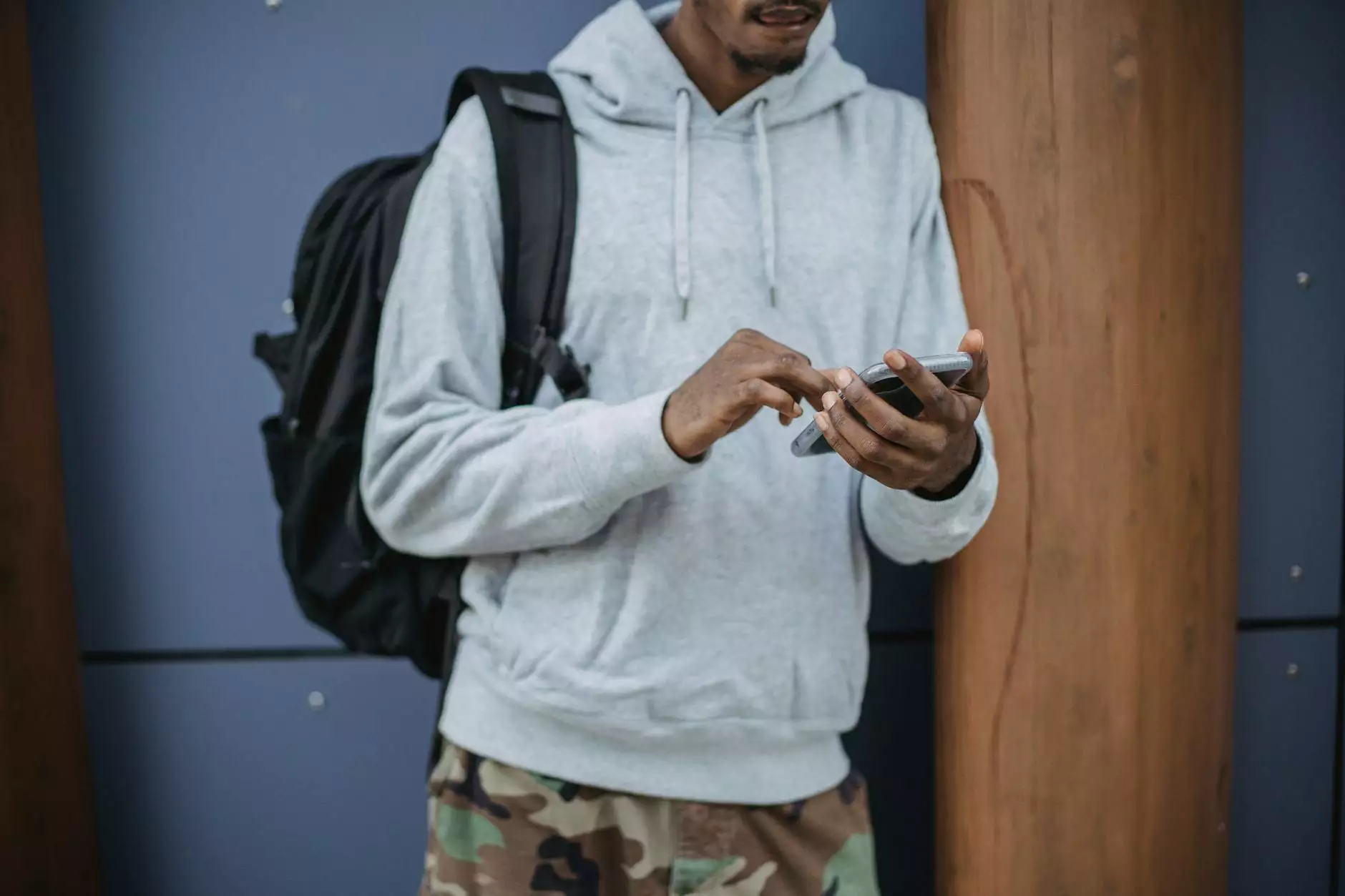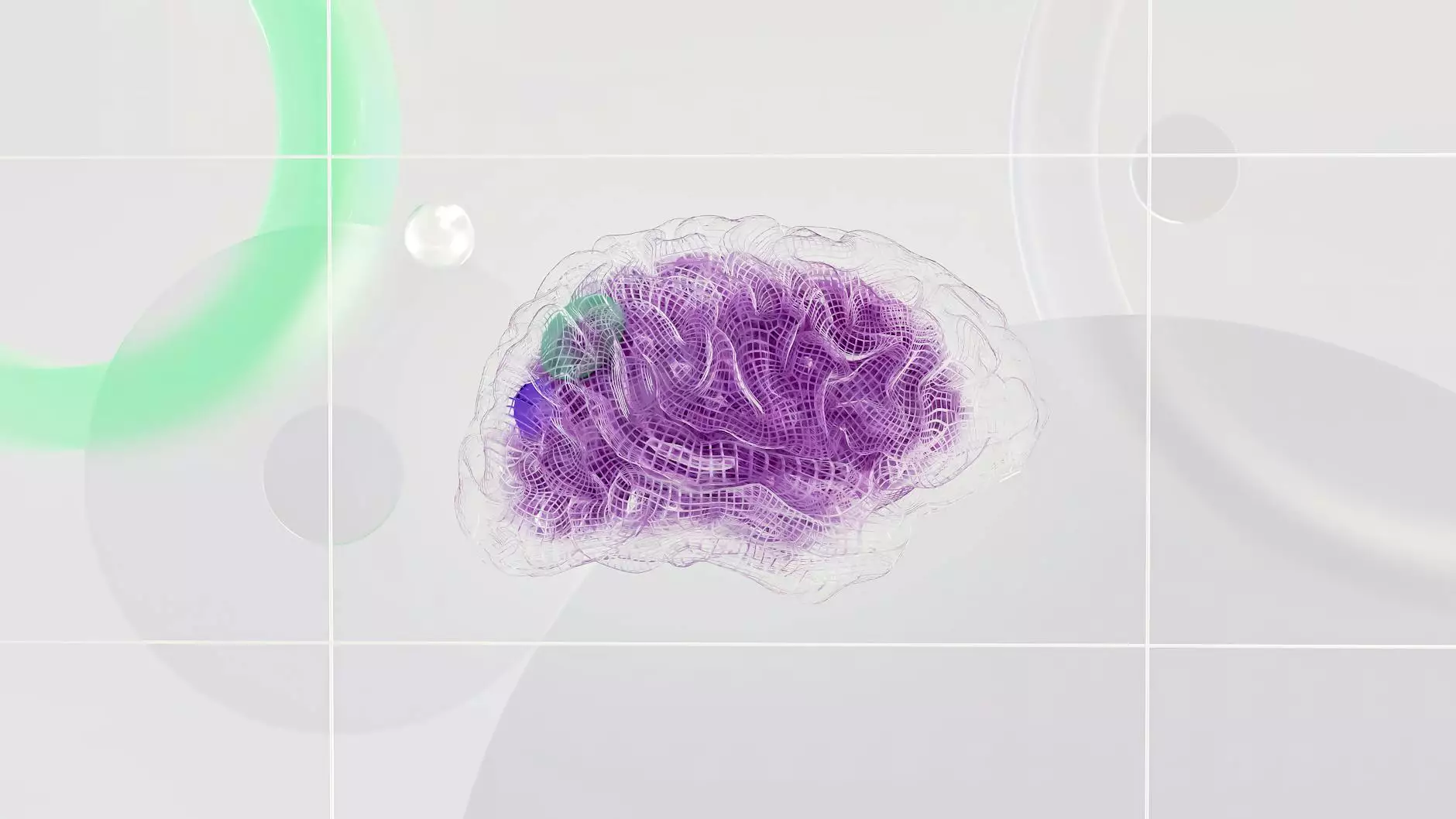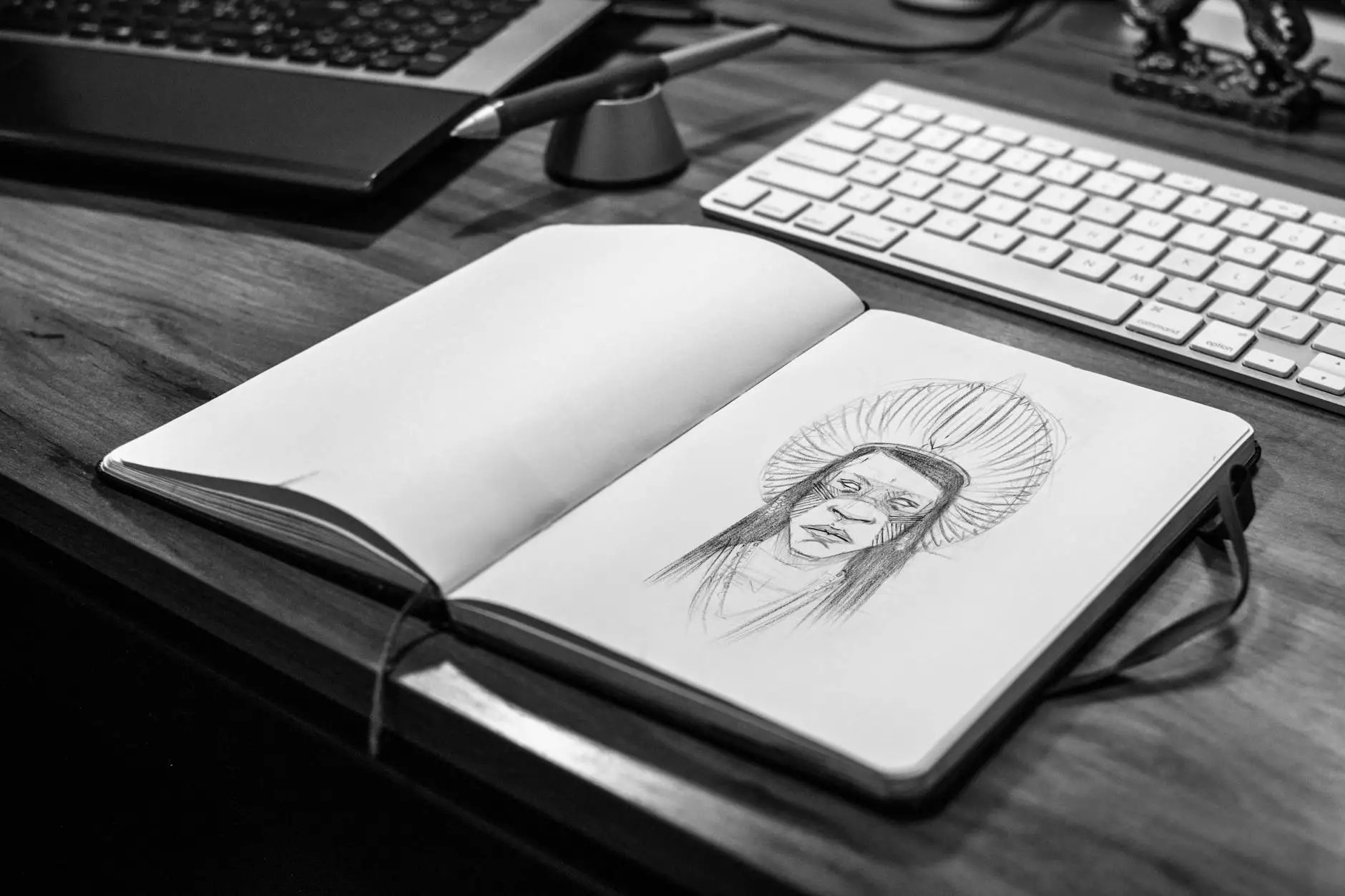Leveraging HubSpot Custom Objects: A Guide
Blog
What are HubSpot Custom Objects?
HubSpot Custom Objects are a powerful feature that allows you to create and store data for specific objects or entities that are essential to your business. While HubSpot already offers standard objects like contacts, companies, and deals, custom objects enable you to define and manage unique elements and relationships important to your operations.
The Benefits of Custom Objects
Integrating Custom Objects into your HubSpot portal has numerous benefits. Firstly, it helps you better organize your data by providing a structured framework tailored to your business needs. Custom Objects allow you to capture specific details, track relationships between data points, and segment your audience more efficiently.
By leveraging Custom Objects, you can unlock powerful analytics, generate advanced reports, and gain deeper insights into your marketing, sales, and customer success efforts. With the ability to create and manage custom properties, Custom Objects enable more accurate lead scoring, personalized content creation, and targeted nurturing campaigns.
How to Get Started with Custom Objects
Implementing Custom Objects in your HubSpot portal requires a strategic approach. Here's a step-by-step guide to help you get started:
Step 1: Define Your Custom Object
Start by identifying the object or entity you want to create as a Custom Object. It could be anything from products, projects, events, to membership levels or even complex hierarchies. Clearly define the custom properties you'll need to capture relevant information.
Step 2: Set up Custom Properties
Custom properties are the data fields specific to your Custom Object. Determine the type of properties you need (text, number, date, etc.) and create them within your HubSpot portal. Assign appropriate field settings like required fields, default values, or dropdown options for improved data management.
Step 3: Create Object Associations
Custom Objects become even more powerful when you establish relationships and associations with existing HubSpot objects. For example, you can link a custom product object to an existing contact or company object. This enables you to gain a holistic view of your data and enhance segmentation capabilities.
Step 4: Set Up Workflows and Automations
To fully leverage the potential of Custom Objects, consider setting up automated workflows. Automations can trigger actions based on custom property values, associations, or changes in the object's lifecycle. This allows you to streamline processes, nurture leads, and automate personalized communications.
Advanced Tips for Custom Object Management
Once you have successfully implemented Custom Objects, here are some advanced tips to further optimize your utilization:
1. Reporting and Analytics
Take advantage of HubSpot's reporting capabilities to gain valuable insights. Use custom reports and dashboards to track key metrics specific to your Custom Objects. Analyze the performance of your campaigns, monitor engagement, and measure ROI.
2. Integrations
Integrate your Custom Objects with other platforms to centralize your data and streamline operations. Seamless integrations with CRM systems, marketing automation tools, or third-party apps help you leverage the power of Custom Objects across your tech stack.
3. Continuous Optimization
Regularly assess and optimize your Custom Objects strategy. Identify gaps or areas for improvement, refine your properties based on evolving business needs, and leverage user feedback to enhance the effectiveness of your Custom Objects implementation.
Leverage HubSpot Custom Objects for Business Success
In conclusion, HubSpot Custom Objects provide an exceptional opportunity to tailor your CRM platform to your unique requirements. By leveraging custom properties, associations, and automation, you can optimize your marketing, sales, and customer success efforts.
Seo by Chrys specializes in maximizing the potential of HubSpot Custom Objects for businesses in the website development industry. Our team of experts can help you unlock the power of custom data management, enabling you to scale your operations and drive meaningful results.
Contact Seo by Chrys today and discover how HubSpot Custom Objects can turbocharge your business growth!