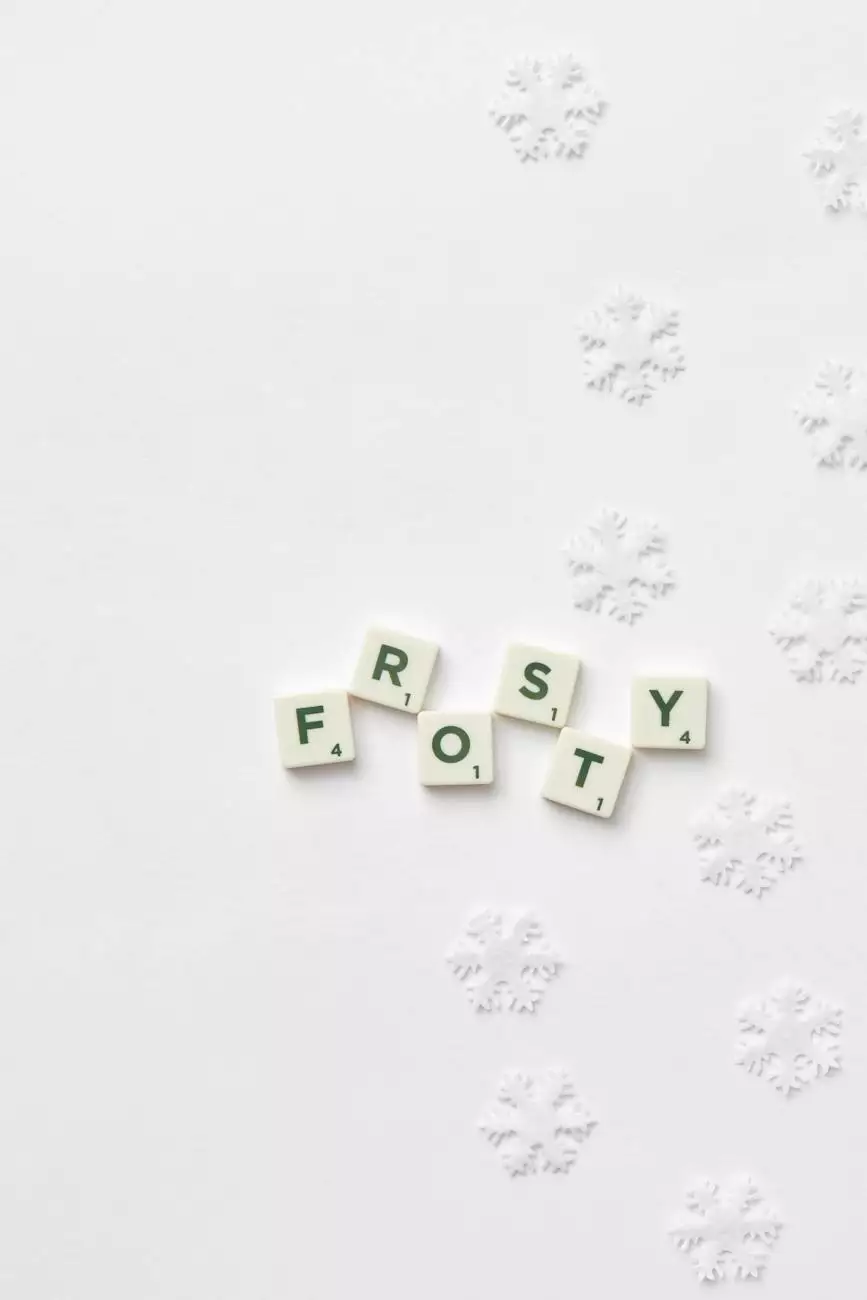Seamless Transition: Your Ultimate GA4 Migration Guide
Blog
Introduction
Welcome to Seo by Chrys, your trusted partner in website development and business services. In this comprehensive guide, we will walk you through the seamless migration process to Google Analytics 4 (GA4). By following our step-by-step instructions and implementing best practices, you can ensure a successful transition while leveraging the latest features and insights offered by GA4.
The Importance of GA4 Migration
Migrating to GA4 is crucial for businesses and organizations aiming to stay ahead in the digital landscape. This next-generation analytics platform provides enhanced tracking capabilities, deeper customer insights, and streamlined reporting functionalities. By migrating, you can gain a holistic view of user behavior, optimize marketing strategies, and drive meaningful business growth.
Step-by-Step GA4 Migration Process
1. Familiarize Yourself with GA4
Before starting your migration, it's important to familiarize yourself with the new features and functionalities offered by GA4. Take the time to explore the GA4 interface, understand the updated data model, and identify key differences compared to Universal Analytics.
2. Audit and Update Your Existing Data
Prior to migration, conduct a thorough audit of your existing data in Universal Analytics. Ensure all crucial events, goals, and e-commerce tracking are properly implemented and aligned with your business objectives. Update any outdated or incorrect tracking codes and customize your GA4 data schema to capture the metrics and dimensions that matter most to your organization.
3. Create a GA4 Property
Once you are ready to migrate, create a new GA4 property within your Google Analytics account. This property will house your GA4 data, separate from your existing Universal Analytics data. Configure the necessary settings, including data streams, measurement IDs, and data import options.
4. Implement GA4 Tracking Code
In order to collect data in GA4, you need to implement the GA4 tracking code across your website or app. Replace any existing Universal Analytics tracking codes with the new GA4 code snippet, ensuring it's placed in the appropriate sections of your HTML. This tracking code enables GA4 to capture user interactions, events, and conversions.
5. Set up Custom Events and Conversions
Identify the custom events and conversions that are crucial to your business goals. In GA4, create custom event parameters and goals based on your specific requirements. This allows you to track and analyze user interactions, behavior, and conversions that align with your unique objectives.
6. Configure Data Import and Integrations
Take advantage of GA4's data import and integrations capabilities. Link your GA4 property to other Google products such as Google Ads and Google BigQuery to unlock enhanced data insights and segmentation options. Import offline conversion data or integrate with your CRM system to gain a comprehensive understanding of your customer's journey across multiple touchpoints.
7. Verify Data Accuracy and Troubleshoot
After implementing GA4 and configuring your settings, it's crucial to verify data accuracy. Test your tracking implementation, identify any discrepancies or issues, and troubleshoot them accordingly. Utilize the GA4 debug view and validation tools to ensure data integrity and validate the accuracy of your analytics reports.
8. Optimize and Utilize GA4 Features
Once your GA4 property is up and running smoothly, it's time to take full advantage of its advanced features. Explore GA4's enhanced data analysis tools, machine learning capabilities, and cross-platform tracking abilities. Leverage the power of predictive insights, data-driven marketing strategies, and audience segmentation options to drive targeted engagement and optimize your digital presence.
Best Practices for Successful GA4 Migration
1. Plan and Prepare
Thoroughly plan your GA4 migration strategy, considering your specific business objectives, KPIs, and data requirements. Take the time to prepare and ensure all necessary resources, such as development support and data access, are in place.
2. Involve Stakeholders
Include key stakeholders, such as marketing teams, developers, and data analysts, in the migration process. Collaborate and align on goals, requirements, and expectations to ensure a smooth transition and effective utilization of GA4's capabilities.
3. Train and Educate Your Team
Provide comprehensive training and education to your team members regarding GA4. Ensure they understand the new data model, reporting features, and tracking implementation processes. Empower them to leverage GA4 insights for data-driven decision-making and enhanced marketing initiatives.
4. Monitor and Analyze Data
Regularly monitor and analyze your GA4 data to gain valuable insights into user behavior, website performance, and marketing campaigns. Utilize GA4's exploratory analysis tools to discover hidden patterns or anomalies, enabling agile decision-making and optimizations.
5. Stay Updated with GA4 Updates
GA4 is an evolving platform, with continuous updates and feature enhancements. Stay informed about the latest GA4 releases, new capabilities, and best practices by subscribing to newsletters, joining relevant communities, and attending industry events.
Conclusion
Migrating to GA4 is a strategic move to unlock the full potential of your website's analytics and gain powerful insights into your customers' journey. By following our comprehensive guide, you can seamlessly transition to GA4 and take advantage of its advanced features and capabilities. Stay ahead of the competition, optimize your marketing efforts, and drive meaningful business growth with the ultimate GA4 migration experience by Seo by Chrys.