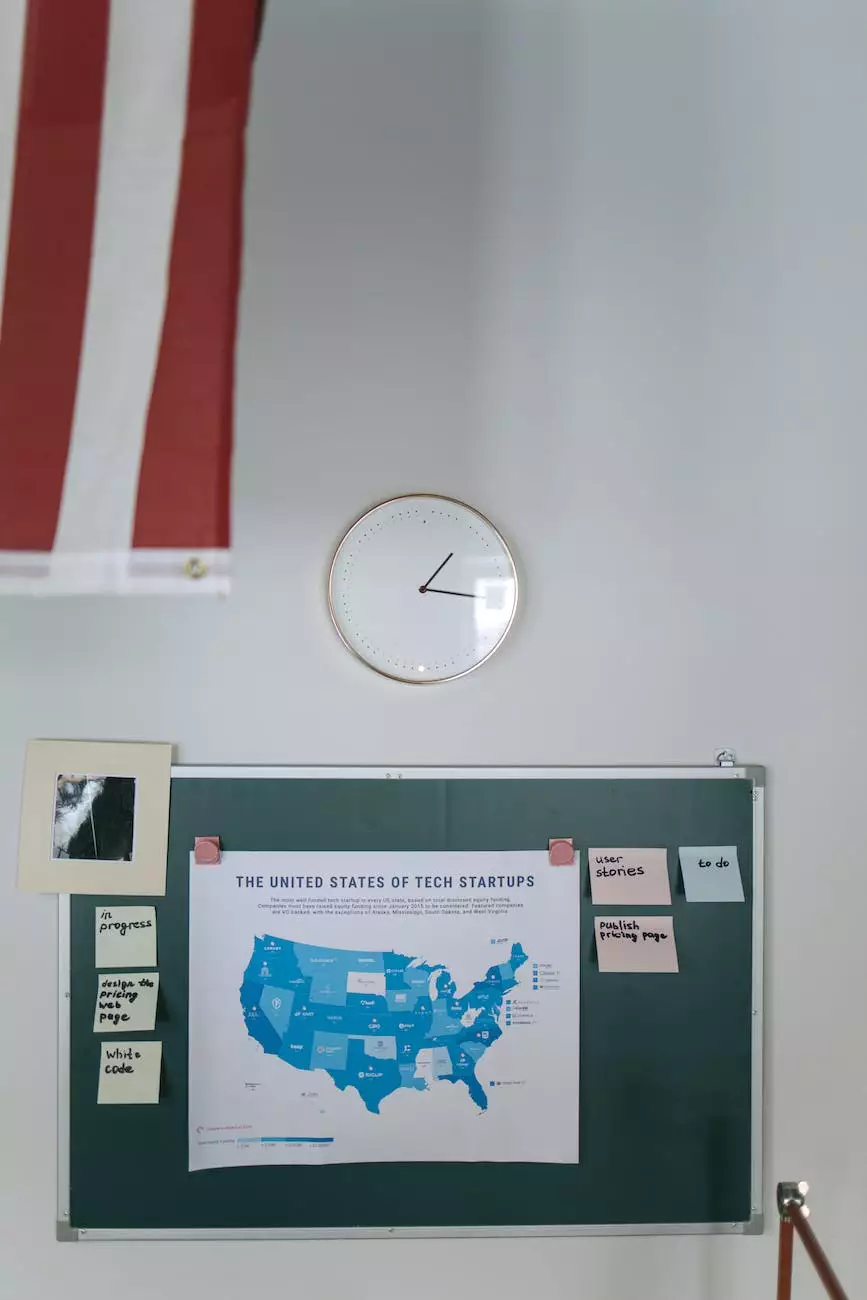Complete Guide to Salesforce Integration with 3rd Party Apps
Blog
Introduction
Welcome to Seo by Chrys, your go-to resource for all things related to website development and business services. In this comprehensive guide, we will delve into the world of Salesforce Integration with 3rd Party Apps. If you're looking for effective strategies to optimize your business processes and enhance productivity, you've come to the right place.
Why Salesforce Integration is Crucial
Salesforce is a powerful platform used by businesses across various industries for customer relationship management (CRM). It allows you to manage your sales, marketing, and customer support activities efficiently. However, to maximize the potential of Salesforce, integrating it with 3rd party apps is crucial.
Streamline Your Business Processes
By integrating Salesforce with other applications, you can streamline your business processes, ensuring seamless data flow between different systems. This integration eliminates the need for manual data entry and reduces the chances of errors or duplications.
Enhance Productivity and Efficiency
Integrating Salesforce with 3rd party apps enables your team to access all the relevant data and tools in a single interface. This centralized system enhances productivity and efficiency, as users can perform their tasks without the need to switch between multiple applications.
Improve Data Accuracy and Reporting
Integration ensures that data is synchronized in real-time, maintaining its accuracy across systems. You can generate comprehensive reports, gain valuable insights, and make data-driven decisions to boost your business growth.
Best Practices for Salesforce Integration
Now that we understand the importance of integrating Salesforce with 3rd party apps, let's explore some best practices to ensure a successful integration:
Identify Your Integration Goals
Before starting the integration process, define your goals and objectives. Determine what specific tasks or processes you want to optimize through integration. This clarity will help you choose the right apps and develop a well-structured integration strategy.
Choose the Right 3rd Party Apps
Research and identify the 3rd party apps that align with your integration goals. Make sure these apps have reliable integration capabilities with Salesforce. Consider factors such as functionality, compatibility, and user reviews to make an informed decision.
Design a Robust Integration Plan
A solid integration plan is crucial for a successful implementation. Create a detailed roadmap that outlines the sequence of tasks, dependencies, and timelines. Collaborate with your development team to ensure all requirements are met and potential challenges are addressed.
Follow Security Best Practices
As you connect Salesforce with external apps, security should be a top priority. Implement authentication protocols and encryption methods to safeguard sensitive data. Regularly monitor and apply security updates to protect against potential vulnerabilities.
Test and Validate the Integration
Thoroughly test and validate the integration before rolling it out to your entire organization. Conduct comprehensive end-to-end testing, simulate different scenarios, and ensure data consistency. Address any issues or discrepancies in the integration and refine it accordingly.
Conclusion
Integrating Salesforce with 3rd party apps is a game-changer for businesses aiming to streamline their operations and enhance productivity. By following the best practices mentioned in this guide, you can ensure a successful integration that unlocks the full potential of Salesforce. Remember, at Seo by Chrys, we are here to assist you with all your website development and business service needs. Contact us today for personalized solutions that drive growth and success.