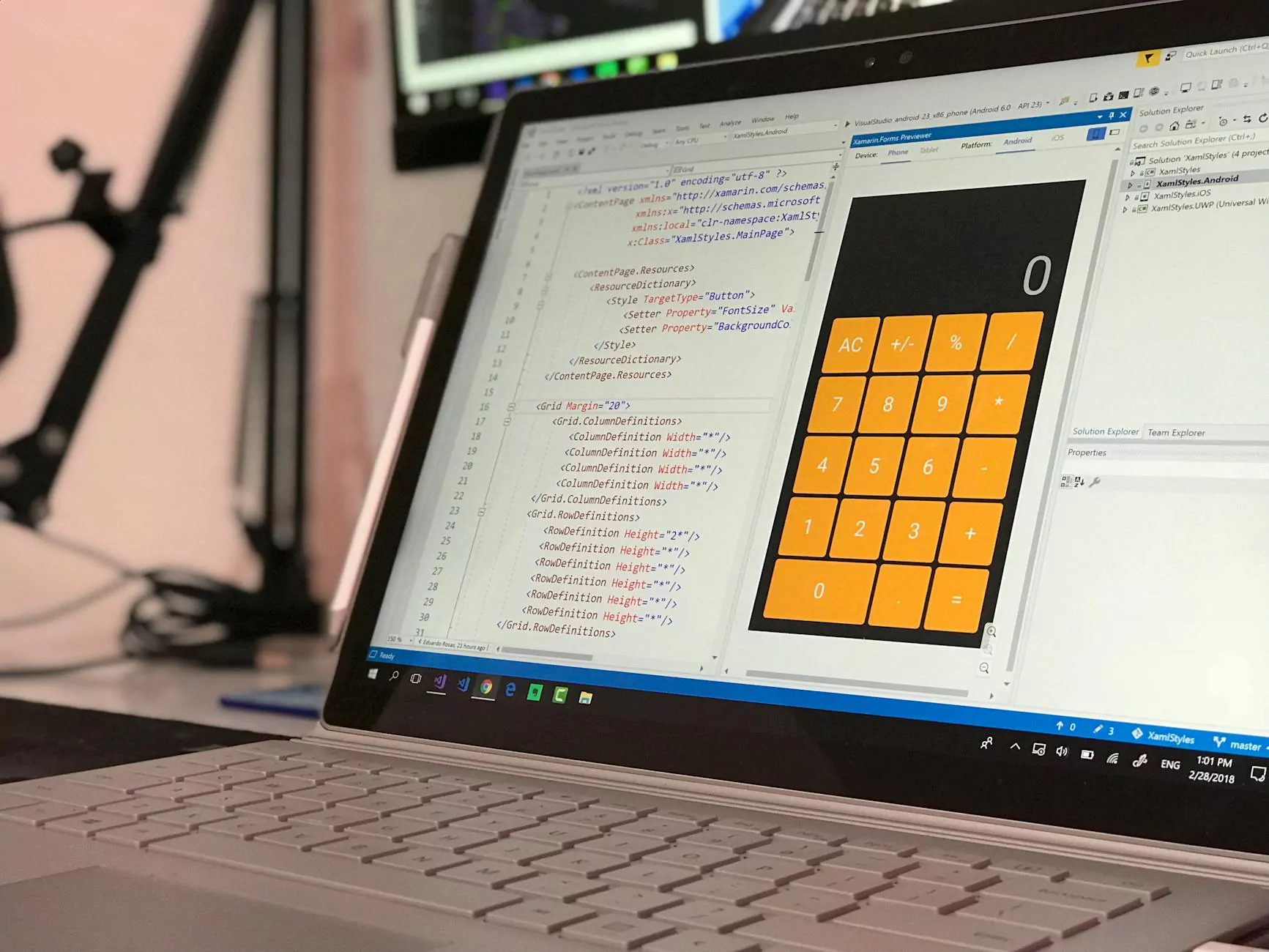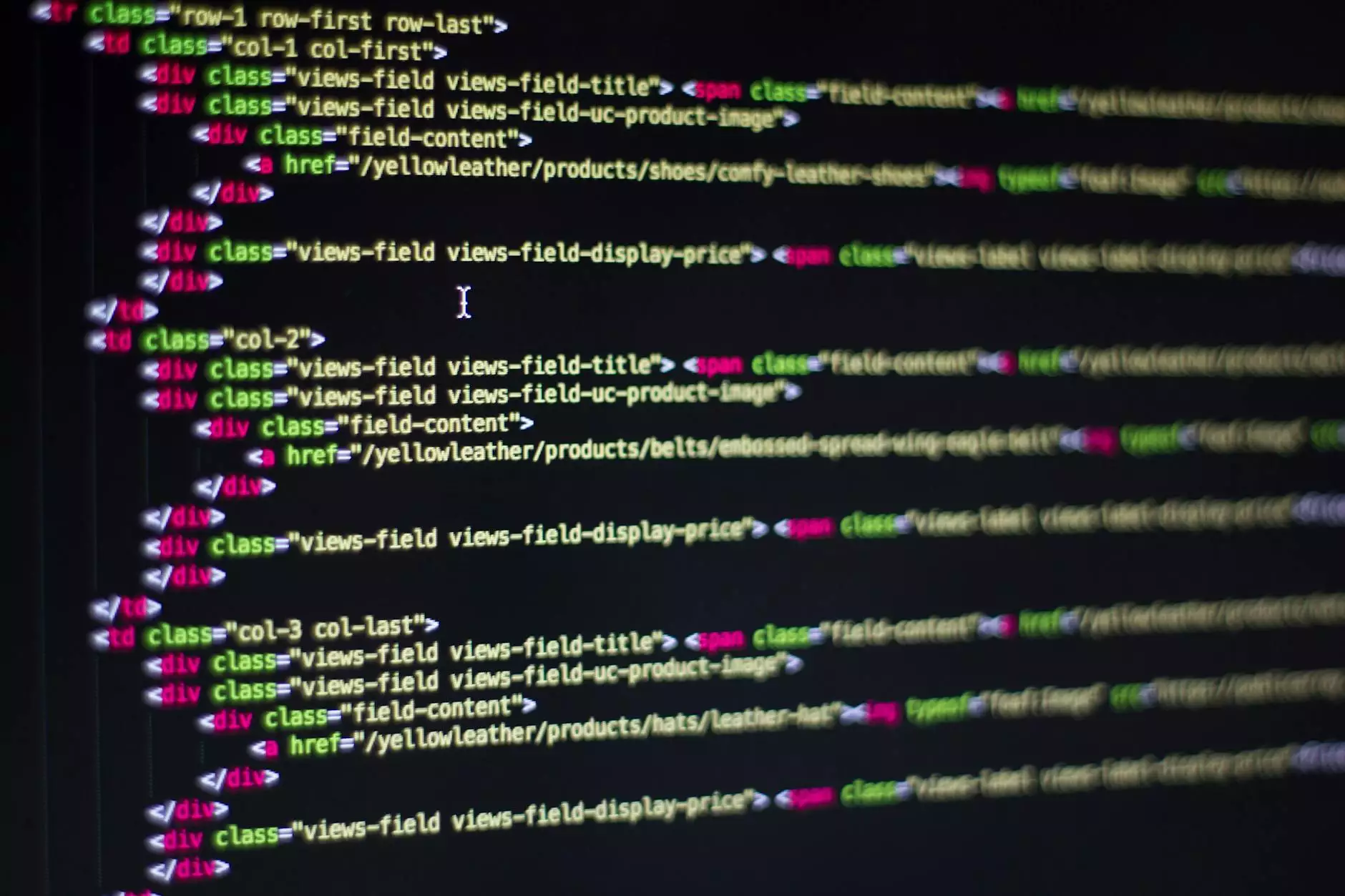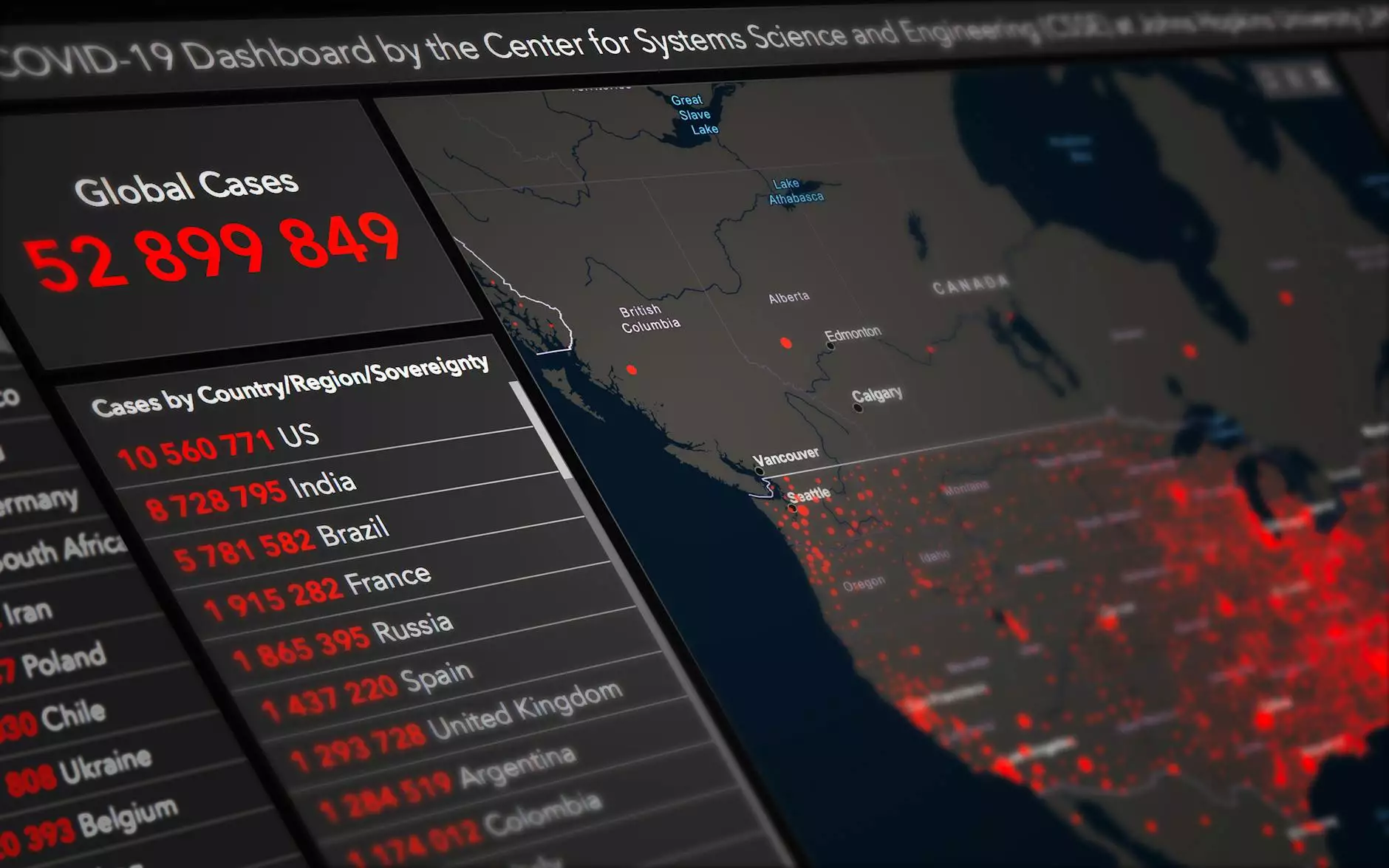Microsoft Power BI Vs Tableau – Learn the Key Differences
Blog
Welcome to Seo by Chrys, your go-to resource for all things related to website development and business and consumer services. In this article, we will dive deep into the world of data visualization and explore the key differences between Microsoft Power BI and Tableau, two of the most popular tools in the market. Whether you're a business professional, data analyst, or simply curious about these powerful platforms, we've got you covered with this comprehensive comparison.
The Importance of Data Visualization
Data visualization plays a crucial role in helping businesses make informed decisions based on actionable insights derived from complex data sets. With the ever-increasing volume of data generated by organizations, it is imperative to have efficient tools that can transform raw data into visually appealing and easy-to-understand charts, graphs, and dashboards.
Microsoft Power BI: Unleash the Power of Data
Microsoft Power BI is a robust business intelligence and data analytics tool that empowers users to transform raw data into visually stunning dashboards and reports easily. With its user-friendly interface and seamless integration with other Microsoft products, Power BI provides users with a familiar environment to explore and analyze their data effectively. This tool offers a wide range of data connectivity options, allowing users to connect to various data sources such as Excel, SQL Server, SharePoint, and cloud-based platforms like Salesforce and Google Analytics.
One of the standout features of Power BI is its extensive library of pre-built connectors and visuals, which enable users to quickly create dynamic dashboards without requiring advanced technical skills. Additionally, Power BI offers robust collaboration and sharing capabilities, making it an excellent choice for teams and organizations that need to collaborate on data analysis projects.
Tableau: Unleash your Data's Potential
Tableau is another leading player in the data visualization market, known for its intuitive and user-friendly interface. Tableau's strength lies in its ability to handle vast amounts of data and transform it into interactive and visually compelling dashboards. This tool offers seamless integration with popular data sources, including Excel, SQL Server, and cloud-based platforms like Amazon Redshift and Google BigQuery.
What sets Tableau apart is its robust set of advanced analytics capabilities, allowing users to perform complex calculations, statistical analysis, and predictive modeling. Tableau also provides a diverse library of visualizations, enabling users to create custom dashboards tailored to their unique needs. Furthermore, Tableau's community-driven approach fosters a strong user community collaborating on various public and industry-specific dashboards and visualizations.
Feature Comparison: Power BI vs Tableau
Let's now dive into the nitty-gritty details and compare the key features and capabilities of Microsoft Power BI and Tableau:
- Data Connectivity: Power BI offers a vast array of connectors, including direct connectivity to numerous data sources, whereas Tableau provides extensive native connectors and support for popular databases.
- Visualization Options: Both Power BI and Tableau offer a wide selection of visuals, including charts, graphs, maps, and tables.
- Advanced Analytics and Calculation: Tableau outshines Power BI in terms of advanced analytics and calculation capabilities, allowing users to perform complex calculations and predictive modeling.
- Collaboration and Sharing: Power BI offers seamless collaboration within the Microsoft ecosystem, while Tableau promotes community-driven collaboration with its strong user community.
- Pricing: Power BI has a more affordable pricing structure, particularly for small to mid-sized businesses, while Tableau's pricing tends to be higher for comparable features.
Conclusion
When it comes to choosing between Microsoft Power BI and Tableau, both tools offer powerful features and capabilities that can significantly enhance data visualization and analysis. The decision ultimately depends on the unique needs and preferences of your business. If you are already leveraging the Microsoft ecosystem, Power BI's seamless integration may be a natural choice. On the other hand, if you require advanced analytics capabilities and value a vibrant user community, Tableau may be the better fit.
No matter which tool you choose, it's crucial to remember that successful data visualization and analysis go beyond the tool itself. Quality data, proper data modeling, and effective data storytelling are key components of impactful data visualizations. By leveraging the strengths of either Power BI or Tableau and embracing best practices, you can unlock valuable insights and drive informed decision-making within your organization.