Top Power BI Visuals List & Chart Types Explained in 2023
Blog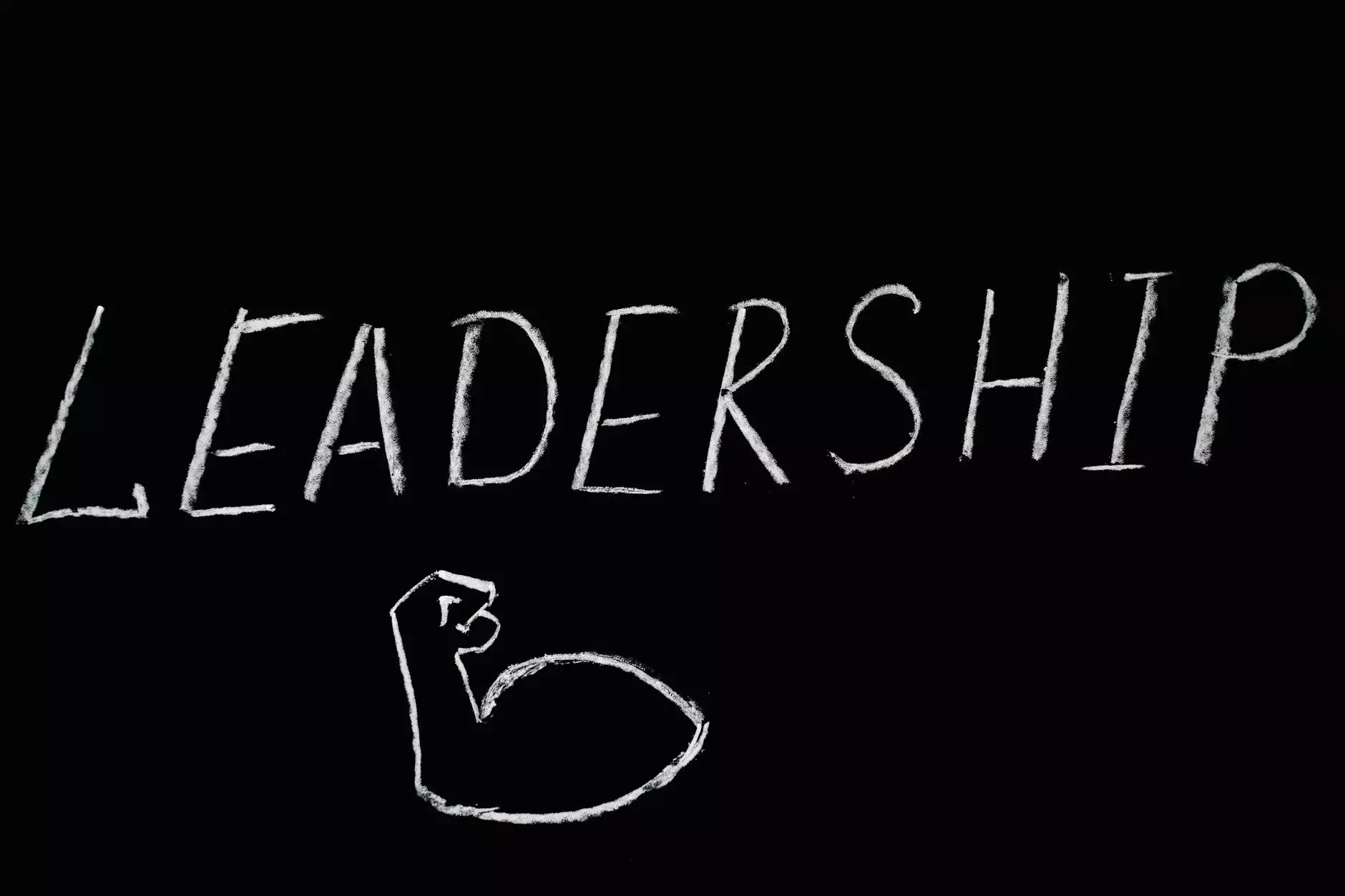
Welcome to the comprehensive guide on the top Power BI visuals and chart types available in 2023. Seo by Chrys, a leading website development company in the business and consumer services industry, has compiled an extensive list of the most powerful and visually impactful visuals that can be utilized with Power BI. Whether you're a business owner, data analyst, or simply someone interested in data visualization, this guide will provide you with valuable insights on how to make the most of the incredible visualization capabilities offered by Power BI.
Understanding Power BI Visuals
Before diving into the top visuals and chart types, let's briefly explore what Power BI visuals are and why they are crucial for data analysis and reporting. Power BI, developed by Microsoft, is a powerful business intelligence tool that enables users to transform raw data into interactive and visually appealing insights.
Power BI visuals are the building blocks of data visualization in Power BI. They include various types of charts, graphs, maps, tables, and other customizable elements that can be added to Power BI reports and dashboards. These visuals provide a dynamic and user-friendly way to present data, making it easier for users to identify trends, patterns, and make data-driven decisions.
The Power of Power BI Visuals
When it comes to effectively conveying complex data, Power BI visuals are the secret weapon that can elevate your data analysis game. Here are some key advantages of leveraging Power BI visuals:
- Enhanced Data Interpretation: Power BI visuals transform raw data into intuitive visual representations that are easier to interpret and understand. Whether it's visualizing sales trends, customer demographics, or market share, Power BI visuals enable users to grasp insights at a glance.
- Interactive Exploration: Power BI visuals empower users to interact with the data. You can drill down, filter, and slice data dynamically, enabling deeper exploration and swift decision-making.
- Storytelling through Data: Power BI visuals support storytelling techniques by enabling you to present data in a visually compelling and engaging manner. By combining different visual elements, you can create narratives that captivate stakeholders and enhance data-driven communication.
- Real-Time Dashboards: Power BI visuals can be refreshed in real-time, providing up-to-date insights and enabling you to monitor key metrics and performance indicators efficiently.
Exploring Top Power BI Visuals
Let's now delve into the top Power BI visuals that you can leverage to enhance your data analysis and reporting processes:
1. Column Chart
The column chart is a classic visual representation of data. It is commonly used to compare discrete categories or display data over a specific period. With Power BI's column chart, you can easily visualize and compare data across different categories, making it an effective visual for showing trends or identifying outliers.
2. Line Chart
The line chart is ideal for visualizing continuous data over time. It allows you to capture trends, track performance, and identify patterns, making it an essential visual for time-series analysis. Power BI's line chart offers various customization options, such as adding trend lines or markers, enabling deeper data exploration.
3. Pie Chart
The pie chart is a classic visual for displaying proportions or percentages. It presents data in a circular format, where each slice represents a specific category or segment. Power BI's pie chart enables you to highlight specific slices, explode segments, or add data labels, enhancing the overall visual impact.
4. Bar Chart
The bar chart is similar to the column chart but presents data horizontally. It is especially useful when comparing data across multiple categories or displaying rankings. Power BI's bar chart supports clustering and stacking, allowing you to visualize complex data relationships effectively.
5. Area Chart
The area chart is a variation of the line chart that visualizes the cumulative value of data over time. It is excellent for illustrating trends while also highlighting the magnitude of change. Power BI's area chart offers smooth interpolation, enabling a visually pleasing representation of data.
6. Scatter Chart
The scatter chart is ideal for examining relationships between two continuous variables. It plots data points on a two-dimensional grid, where both axes represent different variables. Power BI's scatter chart enables you to add trend lines, reference lines, or data labels, allowing for deeper analysis and correlation identification.
7. Map Visual
The map visual allows you to plot data geographically, making it an excellent choice for spatial analysis. Power BI's map visual supports various map styles, layers, and custom tooltips, providing rich and interactive geographical visualizations.
8. Gauge Visual
The gauge visual is perfect for displaying single values within a range or measuring progress towards a goal. With Power BI's gauge visual, you can create and customize gauges for a wide range of applications, such as tracking KPIs or monitoring resource utilization.
9. Treemap Visual
The treemap visualizes hierarchical data structures by using nested rectangles to represent different levels of categories. It allows you to compare proportions within a category or across different categories. Power BI's treemap visual offers rich formatting options, enabling you to customize colors, borders, and labels.
Conclusion
Power BI visuals serve as powerful tools for data analysis and reporting, enabling users to transform complex data into understandable insights. In this guide, we explored the top Power BI visuals available in 2023, including column charts, line charts, pie charts, bar charts, area charts, scatter charts, map visuals, gauge visuals, and treemap visuals. By leveraging these visuals effectively, businesses and individuals can elevate their data visualization and storytelling capabilities, enabling informed decision-making and enhanced communication with stakeholders. Seo by Chrys, a prominent website development company in the business and consumer services industry, offers expert services to help you harness the power of Power BI and unlock the true potential of your data. Contact us today to learn more about our website development services and how we can assist you in leveraging Power BI visuals for your business needs.










