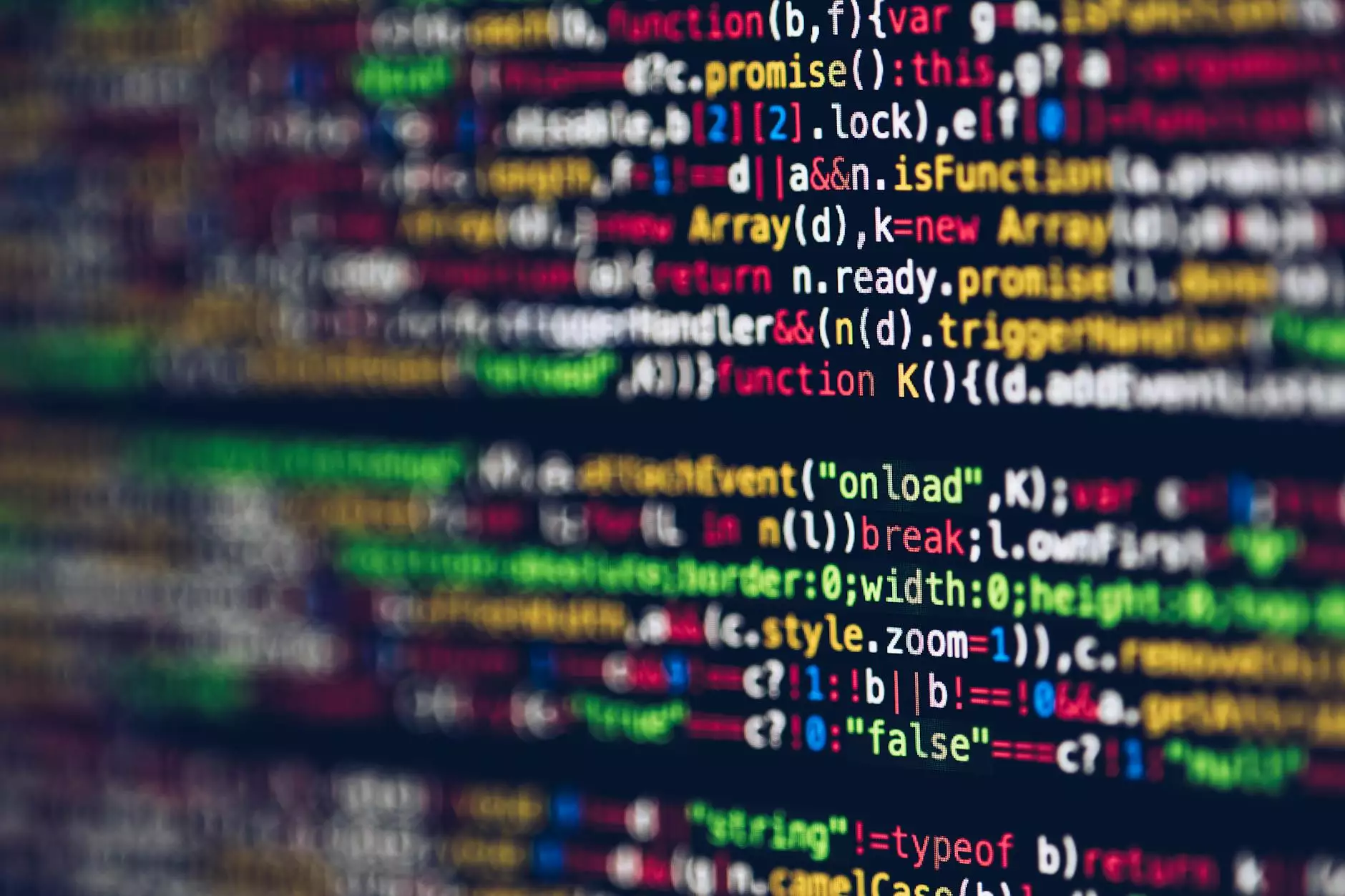Understanding Microsoft Power BI: A Comprehensive Guide
Blog
Introduction to Microsoft Power BI
Seo by Chrys presents a comprehensive guide on Microsoft Power BI, a powerful business intelligence tool offered by Microsoft. Power BI allows businesses and individuals to analyze data, gain valuable insights, and make data-driven decisions. In this guide, we will explore the various features, benefits, and tips on optimizing the usage of Microsoft Power BI.
The Features of Microsoft Power BI
Microsoft Power BI offers a plethora of features that enhance data analytics and reporting capabilities. With its intuitive interface and robust functionality, Power BI empowers users to perform complex data manipulations and visualizations effortlessly. Some key features of Microsoft Power BI include:
1. Interactive Data Visualizations
Power BI enables users to create visually appealing and interactive charts, graphs, and dashboards. These visualizations facilitate the easy interpretation of complex data sets and enable users to identify patterns, trends, and anomalies with ease.
2. Data Connectivity
Connectivity is a vital aspect of any data analysis tool, and Power BI excels in providing seamless integration with various data sources. Whether your data resides in on-premises databases, cloud-based services, or spreadsheets, Power BI allows you to connect and extract insights from them effortlessly.
3. Advanced Analytics
Power BI incorporates advanced analytics capabilities, such as predictive analytics and machine learning, that enable users to uncover hidden insights and make data-driven predictions. Leverage the power of statistical algorithms and build data models within Power BI to gain valuable foresight.
4. Natural Language Processing
One of the unique features of Power BI is its natural language processing capability. Users can interact with data using plain language queries and receive instant visual representations. This feature simplifies data exploration and promotes self-service analytics.
The Benefits of Microsoft Power BI
Implementing Microsoft Power BI offers numerous benefits to businesses and individuals alike. Some notable advantages of utilizing Power BI include:
1. Enhanced Data Visualization
Power BI's robust visualization capabilities enable users to create captivating and informative reports and dashboards. Transform raw data into visually compelling representations that communicate insights effectively to decision-makers.
2. Increased Efficiency and Productivity
With Power BI's user-friendly interface and simplified data analysis features, users can save time and effort in generating reports and analyzing data. Automated data refresh and real-time data updates ensure that users have access to the most up-to-date information.
3. Improved Decision Making
By leveraging the power of Power BI's data analysis and visualization capabilities, businesses can make informed decisions based on accurate insights. Identify trends, track key performance indicators, and detect anomalies that impact business outcomes.
4. Collaboration and Sharing
Power BI enables seamless collaboration between team members by providing real-time access to shared reports and dashboards. Foster a data-driven culture within your organization by empowering employees to work together and share insights effortlessly.
Tips for Optimizing Microsoft Power BI Usage
To fully leverage the potential of Microsoft Power BI, consider the following tips:
1. Data Modeling Best Practices
Apply proper data modeling techniques within Power BI to ensure efficient data retrieval, improve query performance, and optimize memory consumption. Design your data model with relationships, hierarchies, and calculated columns to enhance analysis capabilities.
2. Utilize Power Query
Power Query is a powerful tool within Power BI that streamlines the data preparation process. Take advantage of Power Query to transform, clean, and shape your data before loading it into Power BI. This helps ensure data accuracy and reliability.
3. Explore DAX Formulas
Data Analysis Expressions (DAX) is a formula language used within Power BI for data manipulation and calculations. Familiarize yourself with DAX formulas to create advanced calculations, measures, and calculated tables that meet your specific analytical requirements.
4. Regularly Update Dashboards and Reports
To keep your insights up-to-date, establish a routine for refreshing and updating your dashboards and reports within Power BI. Set up automated data refresh schedules to ensure that you're always working with the latest information.
Conclusion
Microsoft Power BI is a formidable business intelligence tool that empowers organizations and individuals to unlock the full potential of their data. Seo by Chrys hopes this comprehensive guide has provided valuable information on the features, benefits, and tips for optimizing the usage of Microsoft Power BI. Embrace the world of data analytics and make informed decisions with Power BI.