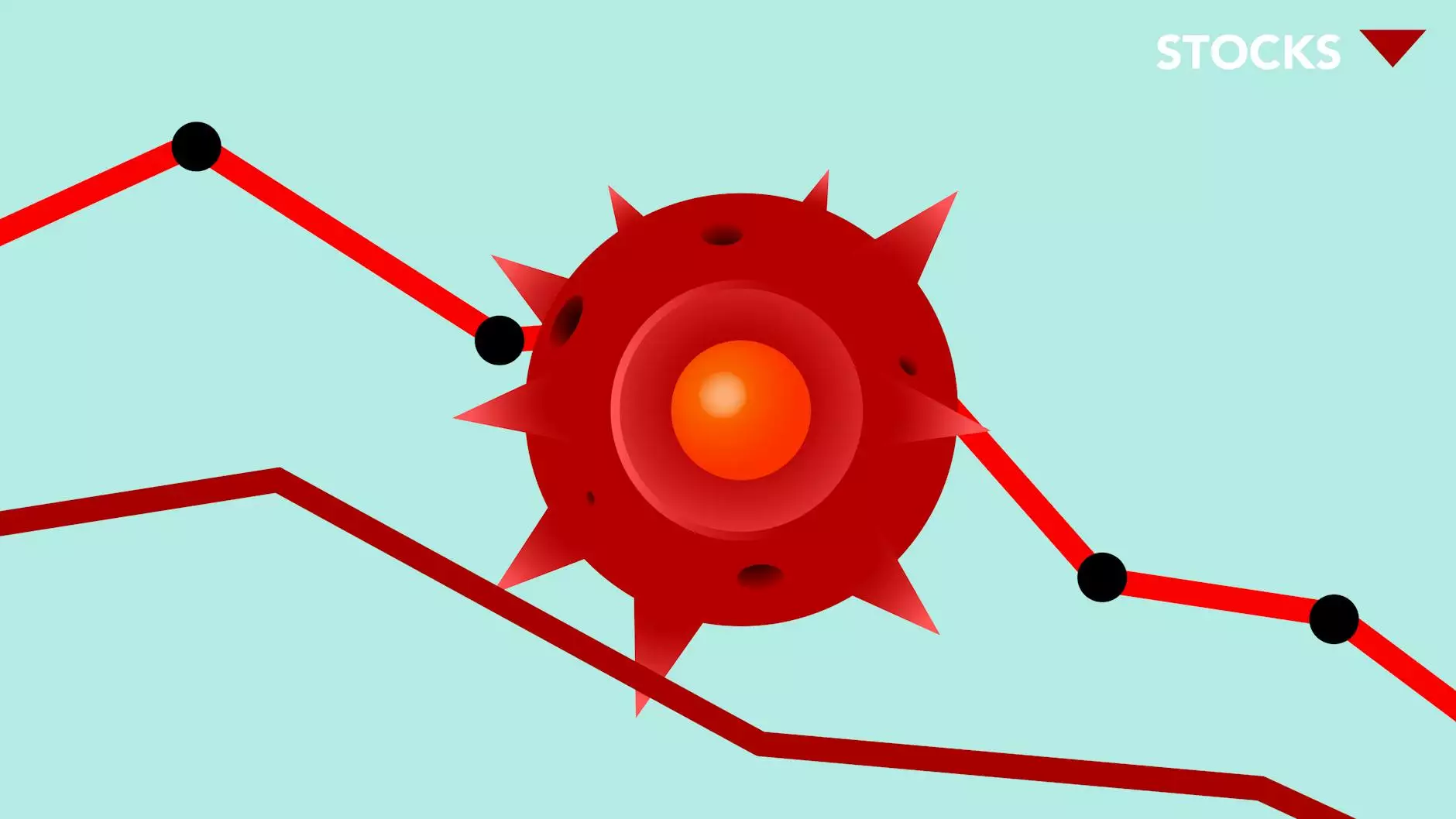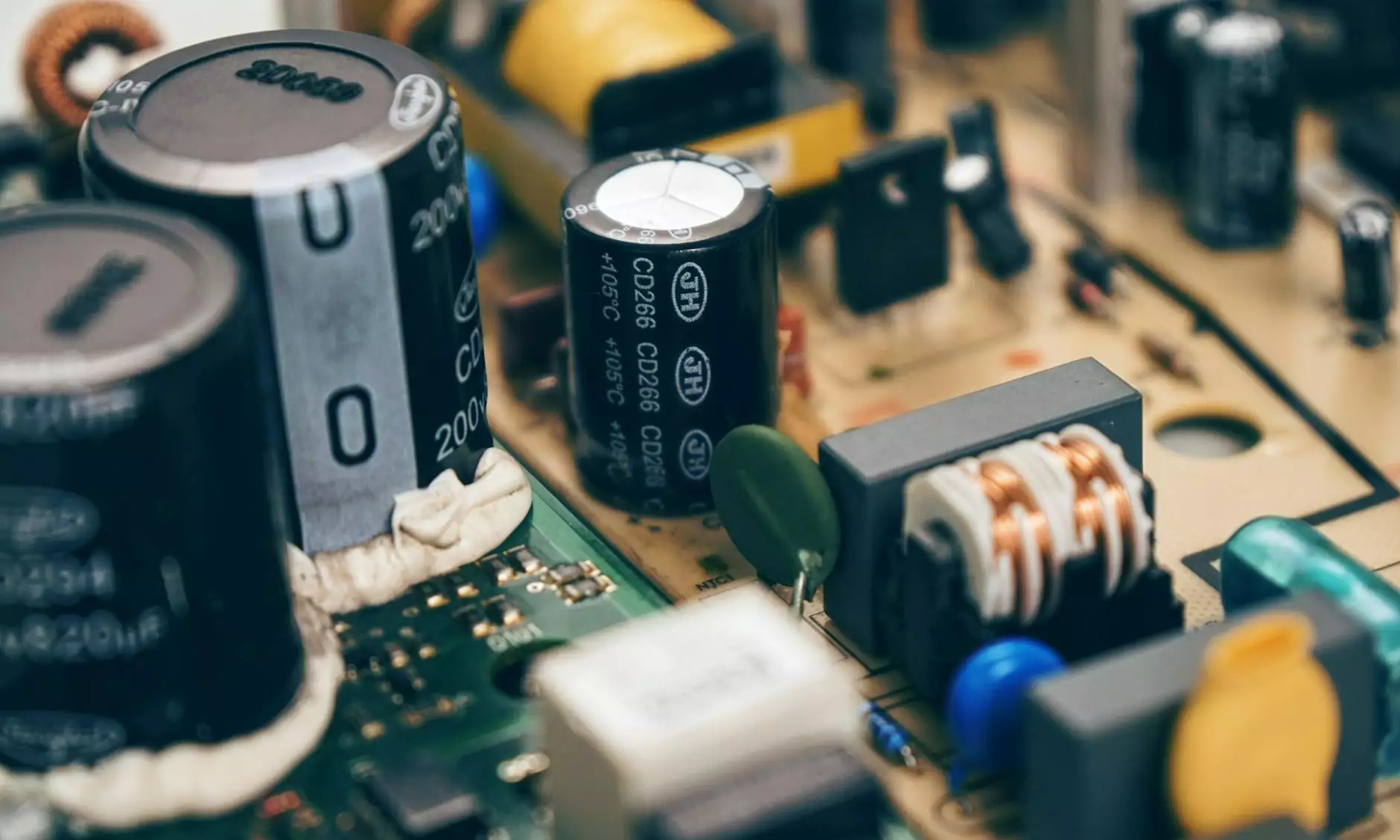Step-By-Step Guide For iOS App Development
Blog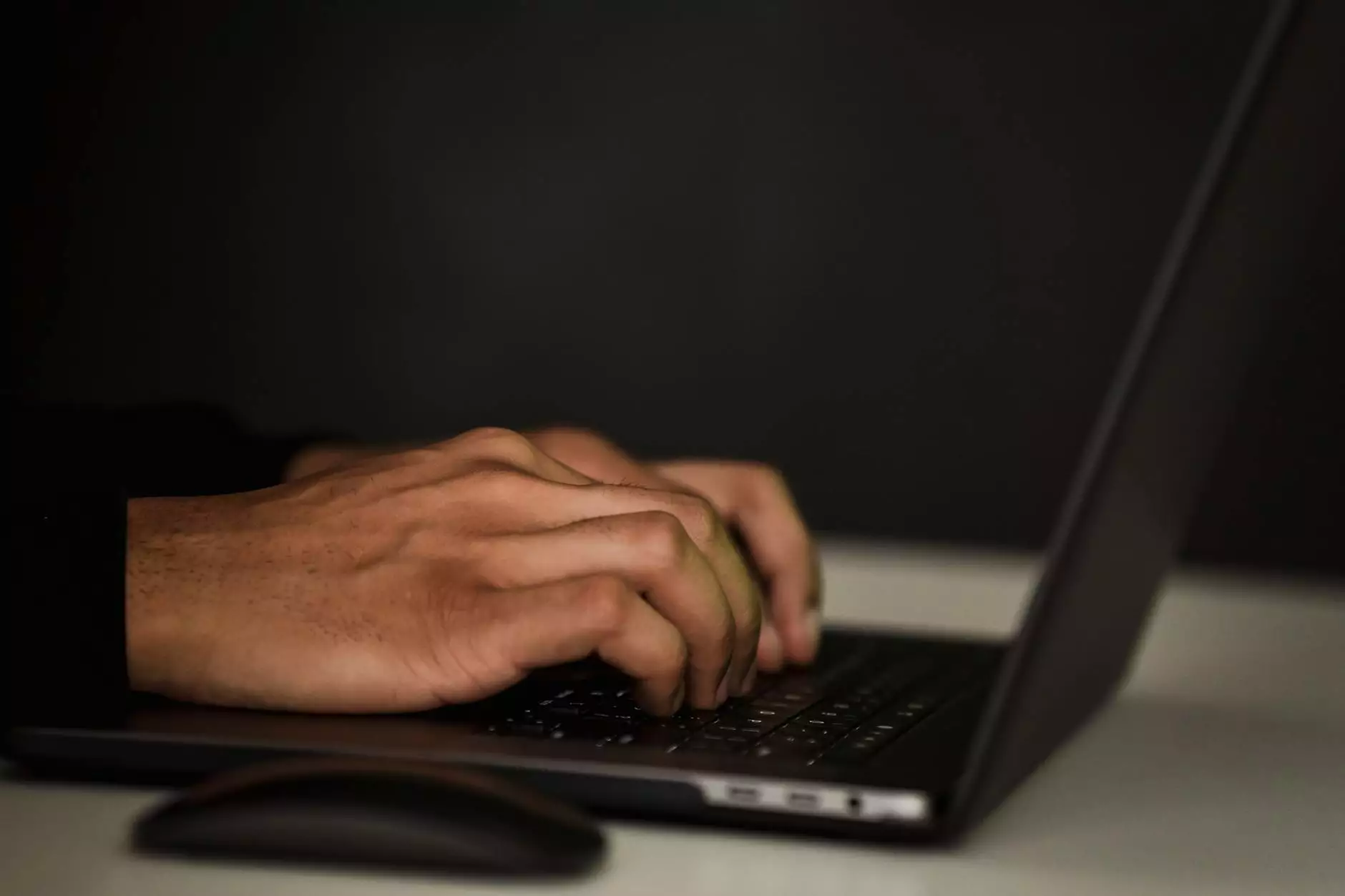
Introduction
Welcome to the comprehensive step-by-step guide for iOS app development! Seo by Chrys, a leading provider of high-end website development services specifically targeting the business and consumer services industry, is excited to offer this detailed guide to help you understand the intricacies of creating stunning iOS applications.
Chapter 1: Getting Started
Before diving into the world of iOS app development, it's important to have a clear understanding of the platform and its unique features. iOS is a mobile operating system developed by Apple Inc. exclusively for their devices like the iPhone, iPad, and iPod Touch. Its user-friendly interface, robust security measures, and extensive app ecosystem make it an attractive platform for developers.
To begin your journey into iOS app development, you'll need a Mac computer running the latest version of macOS, Xcode - Apple's integrated development environment (IDE), and a basic understanding of programming concepts. Objective-C and Swift are the primary programming languages used for iOS app development, with Swift gaining popularity due to its modern syntax and enhanced performance.
Chapter 2: Planning Your App
Before writing a single line of code, it's crucial to plan your app thoroughly. Define its purpose, target audience, and unique value proposition. Conduct market research to identify existing competition and areas of opportunity. Sketching wireframes and creating a storyboard will help visualize the app's user interface and navigation flow.
Additionally, consider the monetization strategy for your app. Will it be a paid app, offer in-app purchases, or generate revenue through advertisements? This step is essential for defining your business model and determining pricing or advertising strategies.
Chapter 3: Designing the User Interface
A well-designed user interface is crucial for creating a positive user experience. Start by creating a cohesive visual identity for your app, including a logo and color scheme. Use Apple's Human Interface Guidelines (HIG) to ensure your app meets the platform's design standards.
Familiarize yourself with Xcode's Interface Builder to create user interfaces visually. Design responsive layouts that adapt to different screen sizes and orientations. Utilize iOS-specific UI elements like navigation bars, tab bars, and collection views to enhance usability.
Chapter 4: Developing the App
Now it's time to bring your app to life! Start by setting up your Xcode project, organizing resources, and configuring dependencies if required. Break down your app's functionality into smaller tasks, implementing them one by one while following best coding practices.
Leverage libraries and frameworks to streamline development, and ensure your code is maintainable and scalable in the long run. Test your app thoroughly on different iOS devices and simulators to uncover and fix any bugs or performance issues.
Chapter 5: App Store Submission
Congratulations on completing your iOS app! The final step is to submit it to the App Store for review and distribution. Familiarize yourself with Apple's App Store Review Guidelines to ensure compliance and maximize the chances of approval.
Prepare engaging screenshots and descriptions to effectively market your app. Define appropriate categories and keywords to enhance discoverability. Once submitted, monitor user reviews and feedback to improve your app's quality and address any reported issues promptly.
Conclusion
Developing an iOS app can be an exciting and rewarding journey. Seo by Chrys, with its expertise in website development and a focus on business and consumer services, is here to support you throughout the process. Follow this step-by-step guide, unleash your creativity, and embark on a path to success in the competitive world of iOS app development.