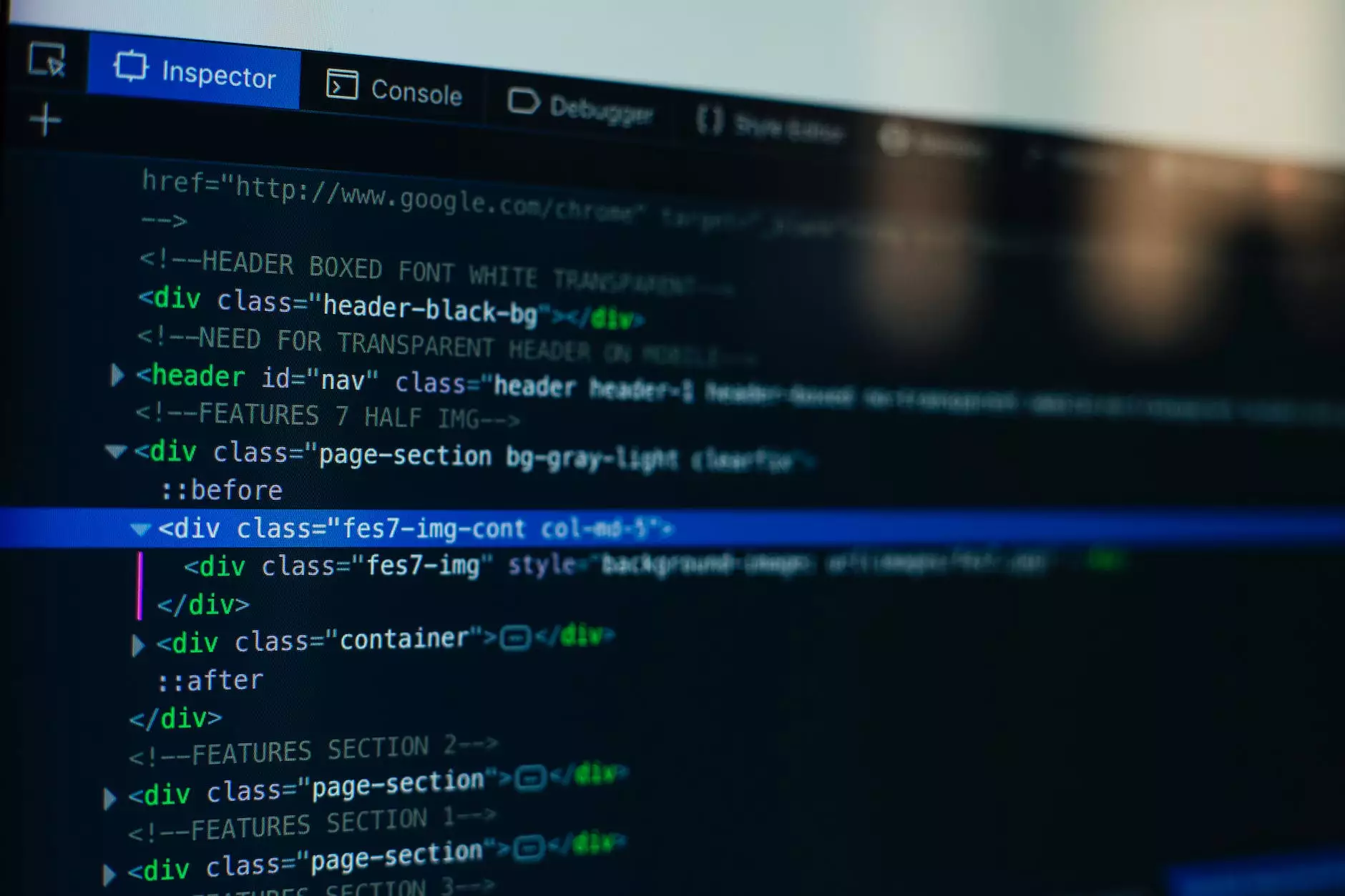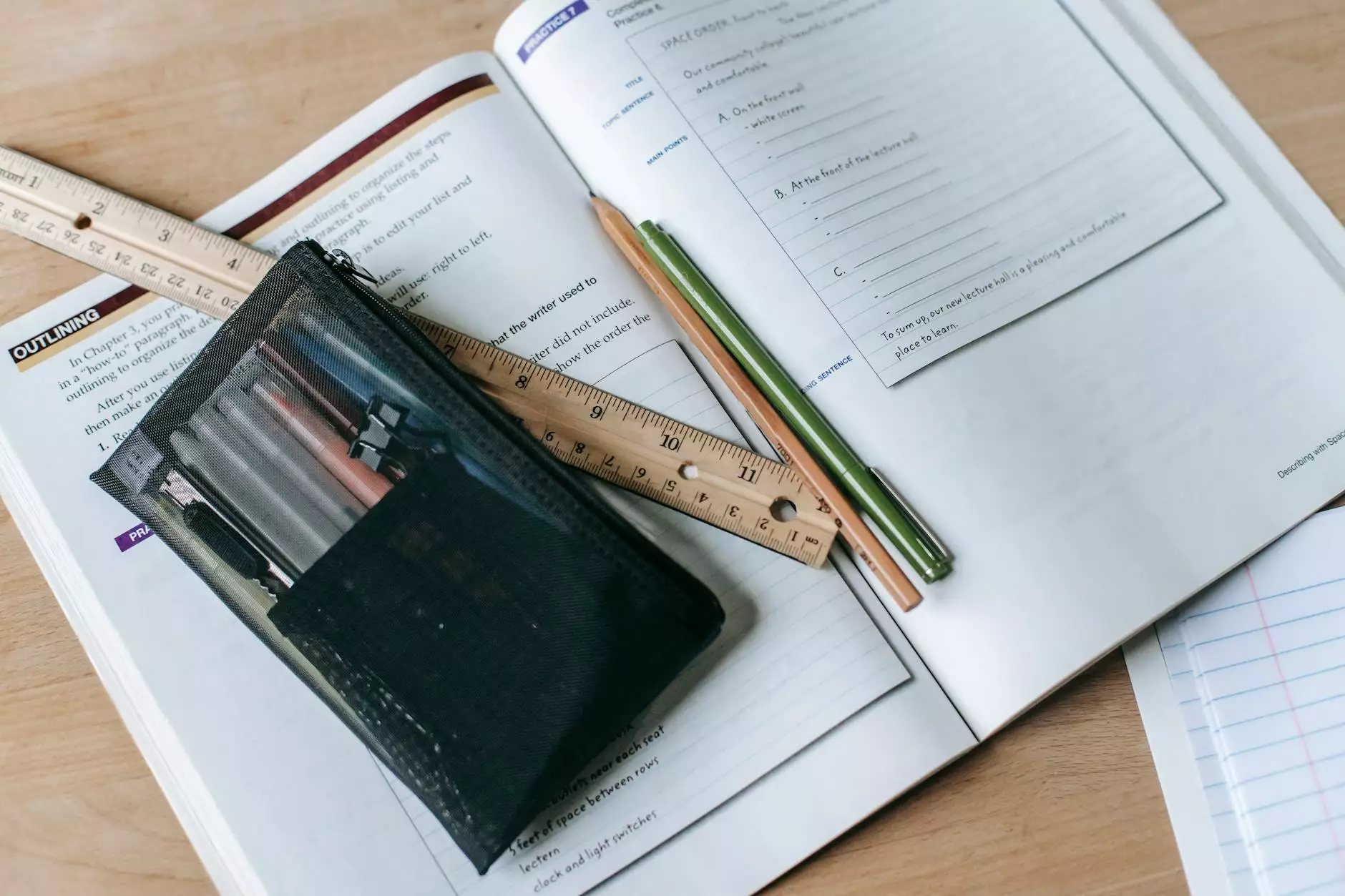How to Create a Custom WordPress Plugin
Blog
Introduction
Welcome to Seo by Chrys, your go-to destination for all things website development and optimization. In this detailed guide, we will walk you through the process of creating a custom WordPress plugin. Whether you're a seasoned developer or a beginner, our comprehensive steps will help you build a plugin from scratch, catering to your unique requirements.
Why Choose WordPress
WordPress is the most popular Content Management System (CMS) used by millions of websites worldwide. Its flexibility, extendability, and user-friendly interface make it an ideal choice for creating custom plugins. By developing a WordPress plugin, you can enhance the functionality of your website, add unique features, and improve the overall user experience.
Getting Started
Before diving into plugin development, it's essential to have a good understanding of HTML, CSS, JavaScript, and PHP. These are the core languages used to build WordPress plugins. Familiarize yourself with the WordPress Plugin API and best practices to ensure your plugin complies with the WordPress coding standards.
Planning Your Plugin
The key to a successful custom WordPress plugin is proper planning. Start by identifying the purpose and functionality you want your plugin to achieve. Research existing plugins in the WordPress Plugin Directory to ensure your idea is unique and fills a gap in the market. Document your plugin's features, design a user-friendly interface, and create a roadmap for development.
Setting Up Your Development Environment
Before writing a single line of code, you need to set up a local development environment. Install a local server stack like XAMPP or WAMP, along with a code editor such as VS Code or Sublime Text. Create a new WordPress installation, set up a database, and configure the necessary files. This local environment will serve as a sandbox for your plugin development.
Creating the Plugin structure
To start building your custom WordPress plugin, you need to create a folder within the WordPress installation's 'wp-content/plugins' directory. Ensure your plugin folder has a unique, descriptive name that reflects its purpose. Within your plugin folder, create the main plugin file with a .php extension such as 'my-plugin.php'.
Creating Plugin Files and Implementing Functionality
WordPress follows a modular approach for plugin development. Create separate PHP files for different functionalities and include them in your main plugin file using appropriate hooks and actions. This modular structure helps maintain code separation and improves the plugin's scalability. Implement your plugin's functionality using the WordPress Plugin API, integrating it with core WordPress features.
Testing and Debugging
Thoroughly test your plugin to ensure it works seamlessly with various WordPress versions, themes, and plugins. Use debugging tools like WP_DEBUG to identify and fix any errors or warnings. Perform compatibility testing to ensure your plugin does not conflict with other popular WordPress plugins. Seek feedback from beta testers or engage a group of users to gather real-world insights and improve your plugin's performance.
Publishing Your Plugin
Once you're satisfied with your custom WordPress plugin, it's time to publish it and make it available to the wider community. Prepare a readme.txt file with detailed information about your plugin, including installation instructions, frequently asked questions, and changelog. Submit your plugin to the official WordPress Plugin Directory for review and publication. Leverage social media and your website to promote your plugin and gain traction among WordPress users.
Conclusion
Congratulations on creating your custom WordPress plugin! Having a deep understanding of the WordPress Plugin API and following best practices ensures your plugin's success. Seo by Chrys is committed to providing you with valuable resources and expert guidance for all your website development needs. Stay tuned for more insightful articles and tutorials on our blog.