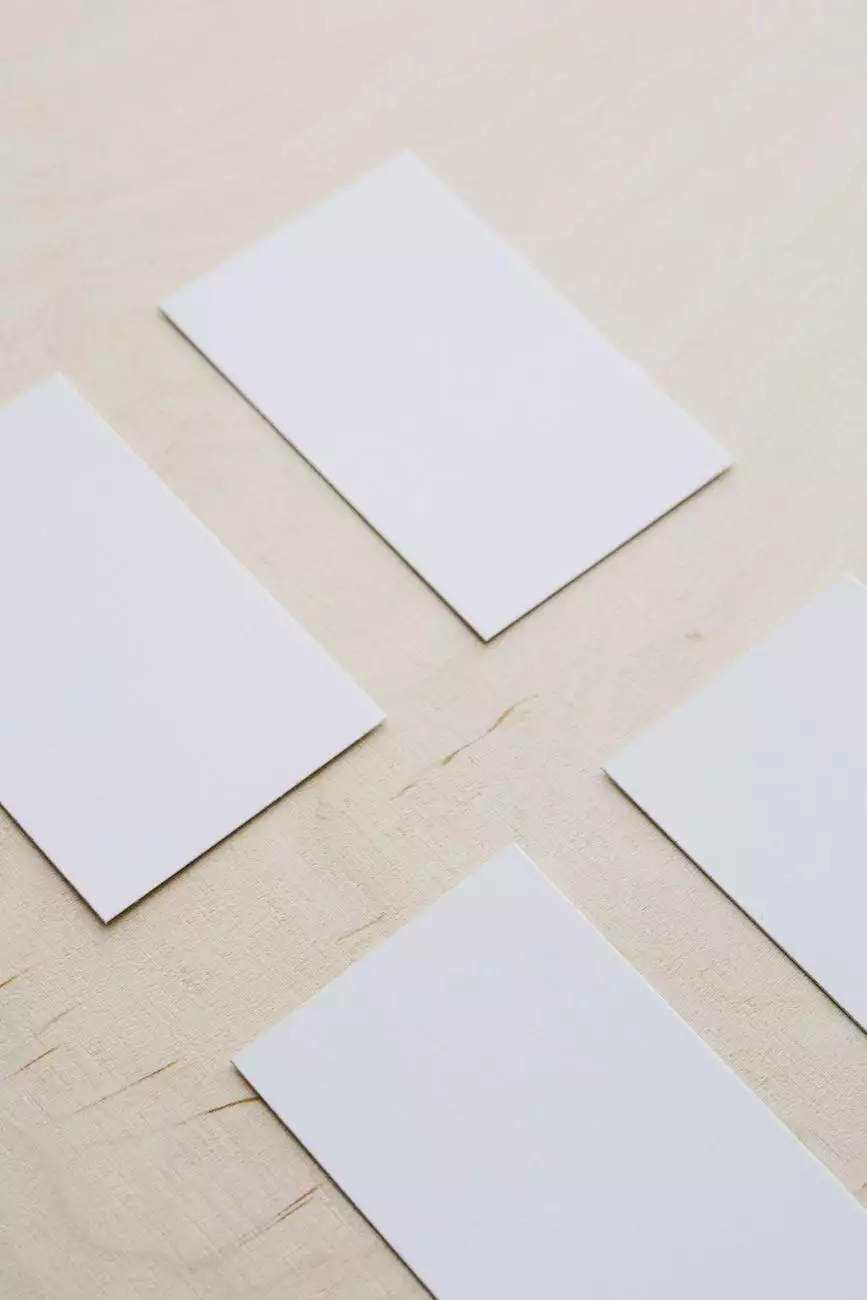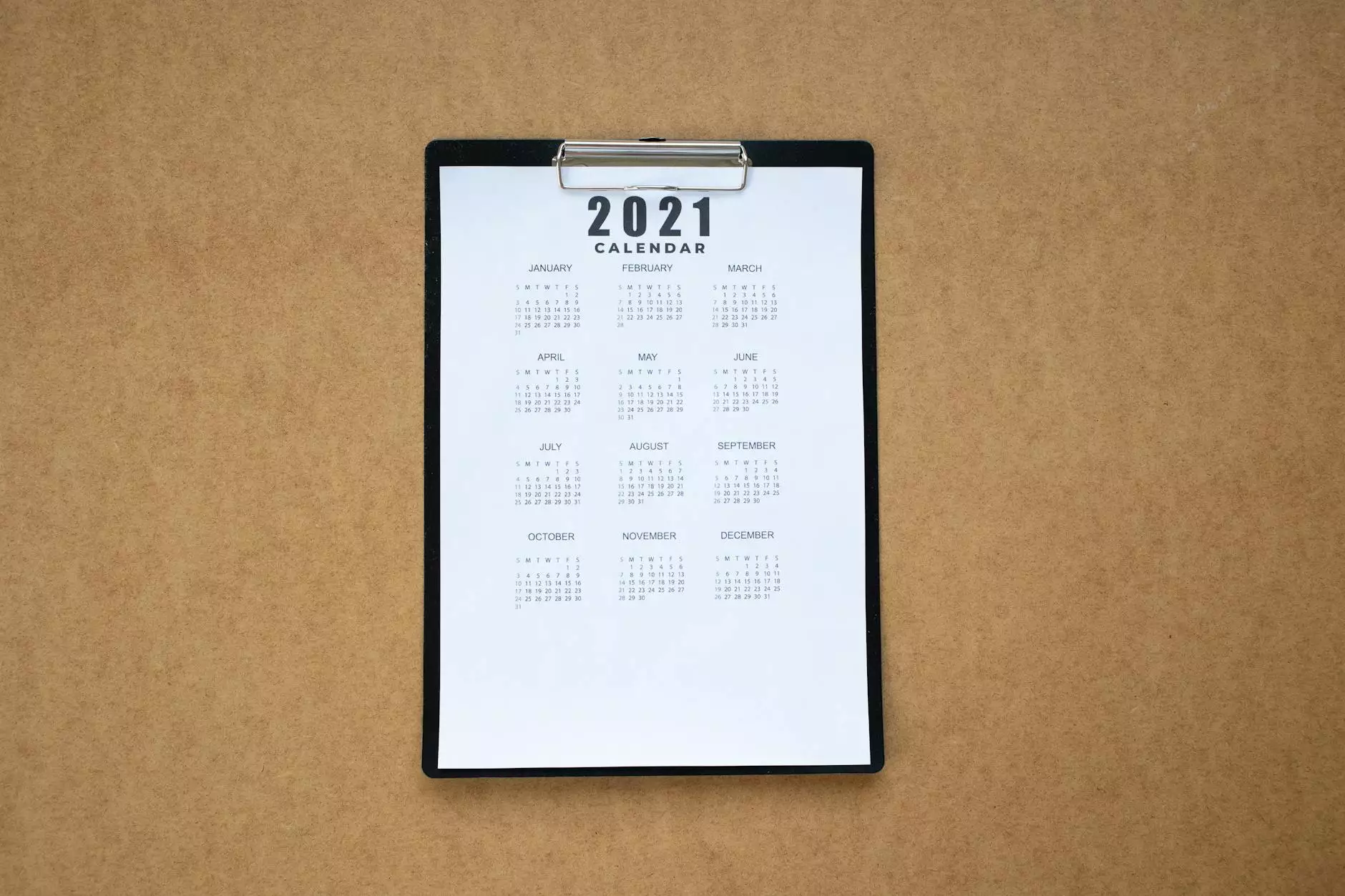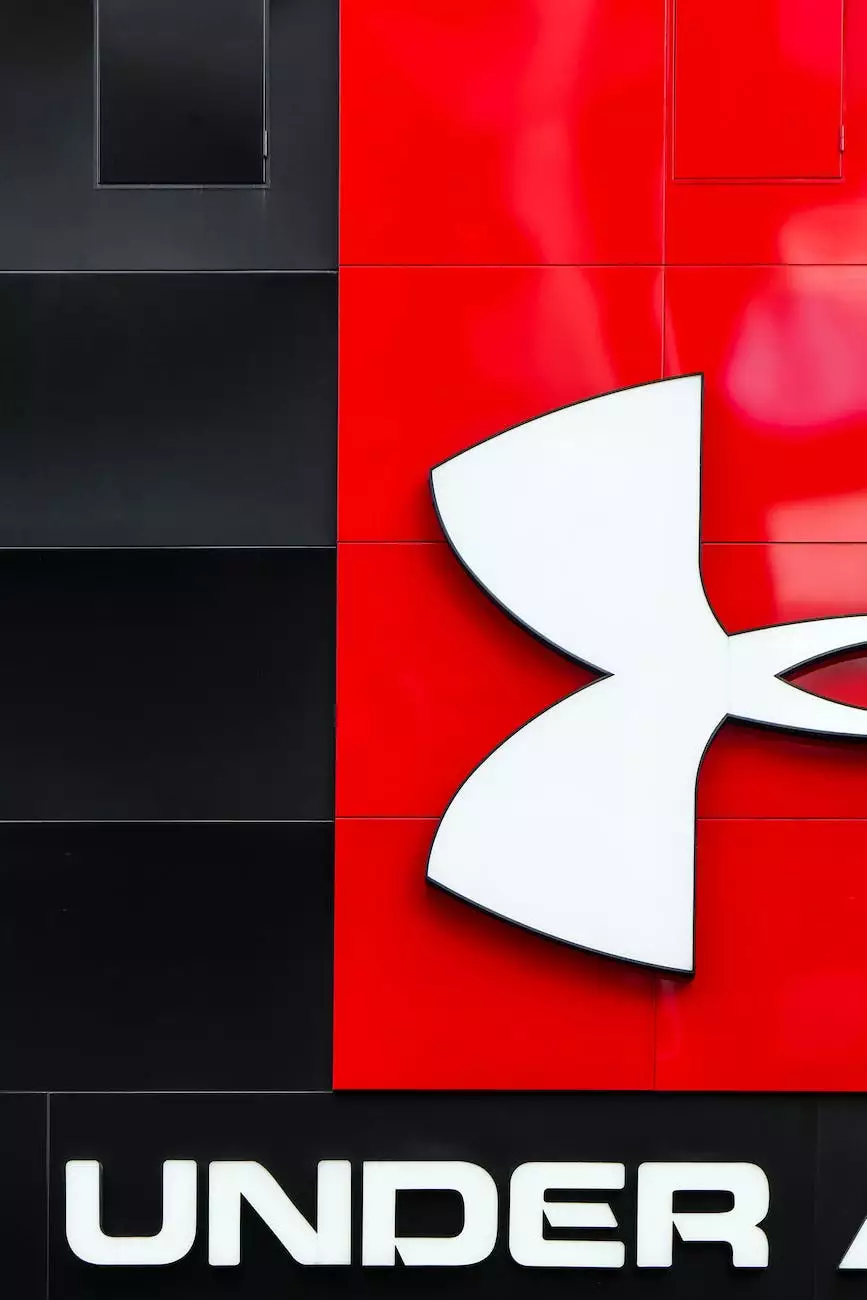Design Tip: Color Matching Your Photos Using Photoshop
Blog
Introduction
Welcome to Seo by Chrys' blog, where we share valuable insights and strategies related to website development and online marketing. In this article, we will explore the importance of color matching your photos using Photoshop to create visually appealing marketing materials that resonate with your target audience.
The Power of Color
Color plays a pivotal role in design and marketing. It has the ability to evoke emotions, convey messages, and influence purchasing decisions. When it comes to presenting your business online, ensuring that the colors in your marketing materials match harmoniously can greatly enhance the overall visual impact.
Why Color Matching Matters
Poor color coordination can lead to a disorganized and unprofessional appearance, potentially driving away potential customers. On the other hand, properly matched colors can create a sense of cohesion, professionalism, and authority.
The Role of Photoshop
Adobe Photoshop is a powerful tool that enables you to manipulate and enhance the colors in your photos. By using various adjustment layers, blending modes, and other tools, you can seamlessly integrate your images into your marketing materials, ensuring a consistent and visually compelling brand presence.
Step-by-Step Guide: Color Matching in Photoshop
Step 1: Select the Primary Color
The first step in color matching your photos is to identify the primary color you want to emphasize. This can be your brand's primary color or a color that represents the message or mood you want to convey. Once you have selected the color, note its hex code or RGB values.
Step 2: Adjust the Color Balance
In Photoshop, open the image you want to color match. Go to the "Image" menu, select "Adjustments," and choose "Color Balance." Here, you can fine-tune the colors in your image by adjusting the levels of cyan, magenta, yellow, and black (CMYK). Experiment with different settings until you achieve the desired color harmony.
Step 3: Use Selective Color
To further refine the color matching, utilize the "Selective Color" adjustment layer. This tool allows you to target specific colors and adjust their levels individually. By tweaking the color sliders, you can achieve a more precise color match and ensure consistency throughout your marketing materials.
Step 4: Apply Blending Modes
Experiment with blending modes to seamlessly integrate your images with your website design or other marketing materials. Different blending modes can create unique effects and enhance the overall visual impact of your content. Popular blending modes include "Multiply," "Overlay," and "Soft Light."
Step 5: Maintain Consistency
Consistency is key when it comes to color matching. Ensure that the colors you choose for your website design, logos, and other marketing collateral align with your brand identity. By maintaining consistent color usage, you reinforce brand recognition and establish a cohesive visual presence.
Conclusion
Designing effective marketing materials involves careful attention to detail, including color matching your photos. By leveraging the powerful capabilities of Adobe Photoshop, you can achieve remarkable visual cohesiveness, making your brand stand out from the competition. Remember to select your primary color, use adjustment layers, experiment with blending modes, and maintain consistency throughout your materials. With these steps, you can elevate your marketing efforts and captivate your target audience effortlessly.
Stay Tuned for More Website Development Insights
Thank you for reading our article on color matching your photos using Photoshop. At Seo by Chrys, we are passionate about helping businesses excel in their online endeavors. Stay tuned for more informative blog posts on website development, SEO strategies, and other essential tips and tricks for thriving in the digital landscape.
Contact Seo by Chrys for Your Website Development Needs
If you need professional assistance with website development, SEO, or any other digital marketing services, Seo by Chrys is here to help. Our experienced team is well-versed in the latest industry trends and best practices. Contact us today to discuss your business goals and how we can elevate your online presence.
Related Articles:
- The Importance of SEO in Website Development
- How to Optimize Your Website for Mobile Devices
- The Impact of Website Speed on SEO